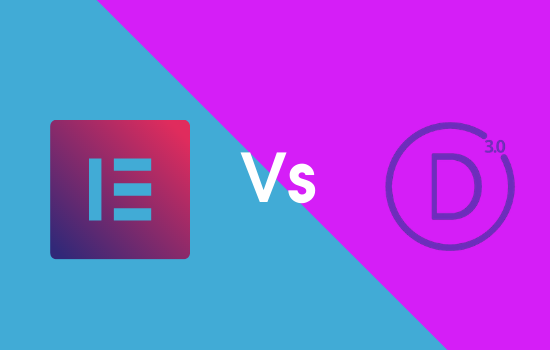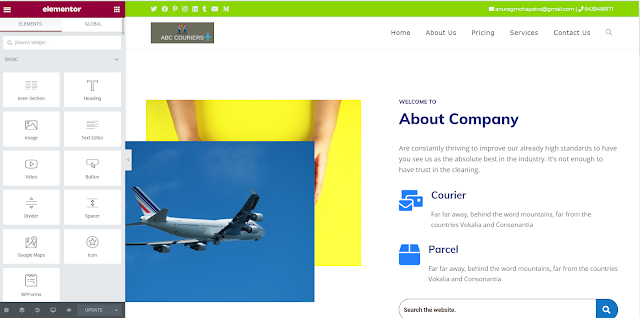Elementor Vs Divi: which page builder is better for you and which should you choose in 2025?
f you’re looking for a WordPress plugin to manage your drag-and-drop website building, consider Elementor and Divi. Used by over 5M online professionals, Elementor is a powerful all-in-one solution to manage every facet of a site’s design workflow. On top of that, there’s also Divi, an insanely popular WordPress page and theme builder that launched in March 2020 and has been steadily gaining popularity in the WordPress universe. This article will provide some basic comparisons of Elementor Vs Divi to make an informed decision.
Download Elementor Pro for free
| Feature/Aspect | SeedProd | Elementor | Divi |
|---|---|---|---|
| Type | WordPress plugin (Page Builder + Landing Pages) | WordPress plugin (Page Builder) | WordPress plugin + Theme (Page Builder) |
| Ease of Use | Very beginner-friendly, intuitive drag-and-drop | User-friendly, clean interface, minimal learning curve | Slightly steeper learning curve, modular approach |
| Free Version | Lite version available | Free version with solid features | No free version |
| Pricing | Pro: $39.50/year (1 site), up to $199.50/year (unlimited) | Free; Pro: $59/year (1 site), up to $399/year (1000 sites) | $89/year or $249 lifetime (unlimited sites) |
| Templates | 200+ pre-made, conversion-focused | 300+ templates, 100+ full-site kits | 2500+ layout packs, highly customizable |
| Performance | Lightweight, minimal code bloat | Lightweight but can bloat with add-ons | Heavier, relies on shortcodes (can slow sites) |
| Customization | Solid but focused on landing pages | Extensive widgets and styling options | Deep customization, advanced design controls |
| Theme Compatibility | Works with any WordPress theme | Works with any WordPress theme | Best with Divi theme, works with others |
| Unique Features | Landing page focus, built-in coming soon/maintenance modes | Popup builder, loop builder, third-party add-ons | A/B testing, global elements, theme builder |
| Learning Curve | Minimal, ideal for beginners | Low, great for beginners and pros | Moderate, more complex for newbies |
| SEO Friendliness | Clean code, fast-loading | Clean code, SEO-friendly with plugins | Shortcode-heavy, can impact SEO if not optimized |
| Support | Email support, documentation | Community, docs, premium support (Pro) | 24/7 support, active community |
| Best For | Beginners, marketers, quick landing pages | Beginners to pros, versatile projects | Designers, agencies, complex sites |
Elementor Vs Divi: Pricing
Divi on unlimited websites will cost you $89 per year or $249 for lifetime access. On the other hand, Elementor unlimited websites will cost you $199 per year or $49 per year for just one website.
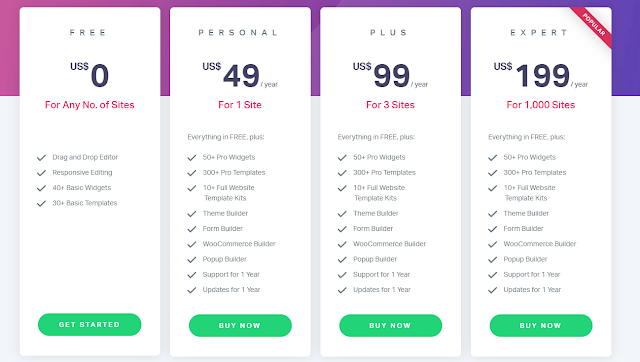 |
| Elementor Vs Divi |
Premade templates
Addons
- Divi advanced text module
- Divi icons pro
- Divi sim builder
- Article card extension
- Divi icon expansion pack
- Instagram feed module
- Divi footer injector
- Surbma-Divi extras
- Expand Divi
- Elementor – Header, Footer & Blocks
- ElementsKit Lite
- Essential Addons for Elementor
- Livemesh Addons for Elementor
- Premium Addons for Elementor
- Starter Templates
- Unlimited Elements for Elementor
Ease of use
Speed
For bloggers, WordPress is the number one blogging platform. It’s free and comes packed with many amazing features, including built-in SEO, polls, social sharing, and many more.
Most people think that using a WordPress theme is a no-brainer – after all, what could be better than an “undisclosed” open-source software? The truth is, that WordPress offers a plethora of benefits to bloggers of every experience level. Not only is it super fast and super simple to use, but it’s built-in social networking tools to offer millions of users a chance to connect with other bloggers from around the world. And best of all, most WordPress themes are very affordable!
You Can download Elementor from their official website or from WordPress.org website.
You have two different options for editing websites: one is to use a standard WordPress theme, and the other is to use a back-end editor. Although both websites are very similar, they do have different differences. With a traditional WordPress blog, the HTML code is managed by the WordPress editor. Once this code has been edited, you can manipulate it however you see fit. With a backend editor, you can not only edit the code, but you can also drag and drop elements into your website!
You can download the Divi from the official website or from the official WordPress website.
One of the major differences between WordPress and a traditional web design site is that there are literally thousands of different templates you can choose from, making creating the ultimate custom website practically impossible. With a WordPress blog, you are usually restricted to a few pre-designed templates, generally found on several different sites (such as Aweber). As a result, it is virtually impossible to create something truly unique or a page that expresses your personality. But that’s not true with either a Divi or WordPress template library. These website creation platforms come with their own customized template library, allowing you to easily create the exact look and feel you want for your site.
The similarity between Elementor and Divi
These two platforms allow you to make changes to your default theme and drag and drop your chosen elements to make your website more customizable.
As far as page layouts go, both of these website creation platforms support a wide variety of pre-built page layouts. Each of these page layouts is available in flat and fluid styles, meaning that you can use either of these editors to create fluid layouts or more static layouts. In addition to the different page layouts, both editors support the standard visual editor widgets that you’d expect from a standard word processing environment. These visual editors include auto-formatting cells, inserting pictures, and changing color directly within the editor itself, all things that you’d expect to find on a standard word processor.
One of the biggest advantages to both of these website builders is the flexibility that they provide. Both of these editors have extensive documentation for their individual features, making it easy to learn how to use all of the functions and the various page layouts. So even if you’ve never used an HTML editor before, it is easy to quickly transition into Elementor and Divi since most of their key features are designed to make working with HTML as easy and intuitive as possible. In addition to these two powerful platforms, they also both have solid support for PHP, so if you’re used to working with this server-side language on your personal website or for your business’ website, you’ll be able to continue using your HTML code exactly as you would in a regular text editor. This means that even if you are used to working with text editors and not HTML, you can easily transfer your current layout and work with your current text editor, saving yourself time and money.
Also, you can consider Beaver builder; it’s fast and light compared to Divi and Elementor. We will discuss the beaver builder in a separate article.
Also, read – How to change WordPress Login