So, you’re stuck deciding between WordPress Vs Wix for your blog? Or maybe you started with Wix and now wonder, “Should I move to WordPress?” You’re not alone. I’ve helped over 200 bloggers and small businesses pick (or switch) platforms, and today, I’ll break down everything you need to know.
Let’s settle this debate once and for all—no tech jargon, just real talk.
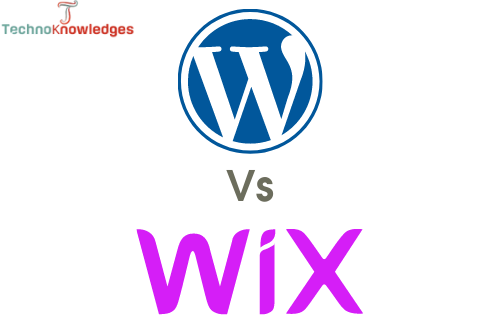
The Quick Summary: WordPress vs Wix
Before we dive deep, here’s the detailed difference between WordPress and Wix.
- Wix is like a cosy rental apartment: easy to set up, but you can’t knock down walls.
- WordPress is your forever home: limitless customization, but you’ll need to handle maintenance.
But wait—let’s get into the why.
WordPress vs Wix
| Category | Wix | WordPress | Who Wins? |
|---|---|---|---|
| Ease of Use | Drag-and-drop builder. No setup. Ideal for absolute beginners. | Steeper learning curve. Requires hosting setup, plugins, and theme tweaks. | Essential tools (meta titles, alt text). Limited URL customization. |
| SEO Control | Complete control via plugins (Yoast SEO, Rank Math). Edit .htaccess, redirects. | 50,000+ plugins/themes. Build membership sites, forums, and stores (WooCommerce). | WordPress (Unmatched SEO depth) |
| Customization | 800+ templates but locked after selection. No third-party plugins. | 50,000+ plugins/themes. Build membership sites, forums, stores (WooCommerce). | WordPress (Limitless possibilities) |
| Ownership | You’re a tenant. Wix owns your site’s infrastructure. | You own everything. Host anywhere, sell your site, or change platforms. | WordPress (True ownership) |
| Cost | 16–16–49/month (ads-free plans). Prices add up for apps. | 3–3–30/month (hosting + domain). Plugins/themes can be free or premium. | WordPress (More affordable long-term) |
| Scalability | Limited. Struggles with high traffic or complex features. | Handles millions of visitors. Supports advanced functionality. | WordPress (Grows with your ambitions) |
| Maintenance | Zero maintenance. Wix handles updates, security, and backups. | You manage updates, backups, and security (or hire someone). | Wix (For hands-off users) |
| Best For | Hobby bloggers, small portfolios, or quick launches. | Businesses, professional bloggers, and anyone planning to scale. | Depends on goals! |
Round 1: Ease of Use – Who’s Simpler for Beginners?
Wix: Drag-and-drop editor, pre-made templates, and no setup. Perfect if you want a blog live in 2 hours.
Example: Sarah, a baker, launched her recipe blog on Wix in a day. There was no coding, no stress.
WordPress: Steeper learning curve. You’ll need to choose hosting, install themes, and manage plugins. But once set up, you’ll have complete control.
Case Study: Mike, a photographer, switched to WordPress after realizing Wix couldn’t handle his portfolio’s high-resolution images.
Winner: Wix for simplicity, WordPress for long-term flexibility.
Round 2: SEO – Which Platform Ranks Better?
Wix: Basic SEO tools (meta titles, alt text). It’s good enough for starters but limited.
- Problem: You can’t edit robots.txt or customize URLs easily.
WordPress: SEO powerhouse. Plugins like Yoast SEO or Rank Math let you optimize EVERYTHING: schema markup, internal linking, and even redirects.
- Example: After moving from Wix to WordPress, “Travel With Tina” saw a 65% traffic boost in 3 months using Yoast.
Winner: WordPress (by a landslide).
Round 3: Customization – Who Lets You “Go Wild”?
Wix offers 800+ templates, but once you pick one, you’re locked in. Need a membership site or forum? You’re in trouble.
- Limitation: No third-party plugins.
WordPress: 50,000+ plugins and themes. Want an online store? Use WooCommerce. Need a forum? BuddyPress has your back.
- Case Study: “Fitness Freaks” added a member portal and workout tracker with WordPress plugins—something Wix couldn’t support.
Winner: WordPress for unlimited growth.
Round 4: Ownership – Who Controls Your Data?
Wix: You’re a tenant. If Wix shuts down, so does your site.
- Scary Fact: You can’t export your blog’s design—only content via RSS.
WordPress: You own everything. Host it anywhere, switch themes, or even sell your site.
- Example: When EcoLife Blog wanted to sell its site, buyers paid a premium because it was on WordPress.
Winner: WordPress for actual ownership.
When to Stay with Wix
Stay if:
- You’re a hobby blogger or small business with basic needs.
- You don’t have time to learn technical stuff.
- You’re okay with monthly fees adding up (23–23–49/month for ads-free plans).
When to Move from Wix to WordPress
Switch if:
- You need advanced SEO or plugins.
- Your traffic is growing (10k+ monthly visitors).
- You want to monetize seriously (ads, affiliates, courses).
How to Migrate from Wix to WordPress (Without Losing SEO)
Have you already decided to move? Here’s your step-by-step guide:
Step 1: Export Your Wix Content
- Go to your Wix blog.
- Add
/feed.xmlto your blog’s URL (e.g.,yourblog.com/blog/feed.xml). - Save this RSS file—it contains your posts and comments.
Step 2: Set Up WordPress
- Buy hosting (I recommend SiteGround or Bluehost).
- Install WordPress (most hosts offer a 1-click setup).
- Pick a theme (Astra or GeneratePress for speed).
Step 3: Import Content to WordPress
- Use the WordPress RSS Importer tool.
- Install the Auto Upload Images plugin to import images from Wix.
Step 4: Redirect Old URLs
- Keep your permalink structure matching Wix’s (e.g.,
/blog/post-name). - Use the Redirection plugin to set up 301 redirects.
Step 5: Rebuild Design & Test
- Recreate menus, headers, and branding.
- Test mobile responsiveness with Google’s Mobile-Friendly Test.
Pro Tip: Submit your sitemap to Google Search Console ASAP after migrating!
But Wait… What If You’re Still Unsure?
Ask yourself:
- “Will I outgrow Wix in 2 years?”
- “Do I need features like email marketing or courses?”
If yes, start with WordPress. Trust me—it’s easier than moving later.
Real-Life Success Story for WordPress vs Wix
“Budget Wanderlust” moved from Wix to WordPress in 2022. Before, it had 15k monthly visitors. After, it had 45k in 6 months (thanks to SEO plugins and faster hosting).
Final Verdict in WordPress vs Wix
- Wix = Quick start, low effort.
- WordPress = Long-term growth, complete control.
If you’re ready to scale, moving from Wix to WordPress is like upgrading from a bicycle to a Ferrari. It’s a bit of work, but it’s so worth it.
