Today I will describe how to see worldwide trends on Twitter or how to check Twitter worldwide trends without using any app and then using the app. And what is the use of topics trending on Twitter, this post will explain in detail. X which was formerly known as Twitter is one of the most influential social media site.

As of my last update in February 2025, X formerly known as Twitter offers a feature that lets users easily view worldwide trends directly on its platform. Please note that the interface or features may have evolved since then, but the overall process should still be similar. Here’s how you can check global trends on Twitter:
- Log in to your Twitter (X) account on either your computer or mobile device.
- Navigate to the “Explore” tab, which is represented by a magnifying glass icon. You’ll find this icon at the bottom of the screen on mobile or at the top on the desktop version.
- In the “Explore” section, look for the “Trending” area. This will show you the latest trending topics on Twitter.
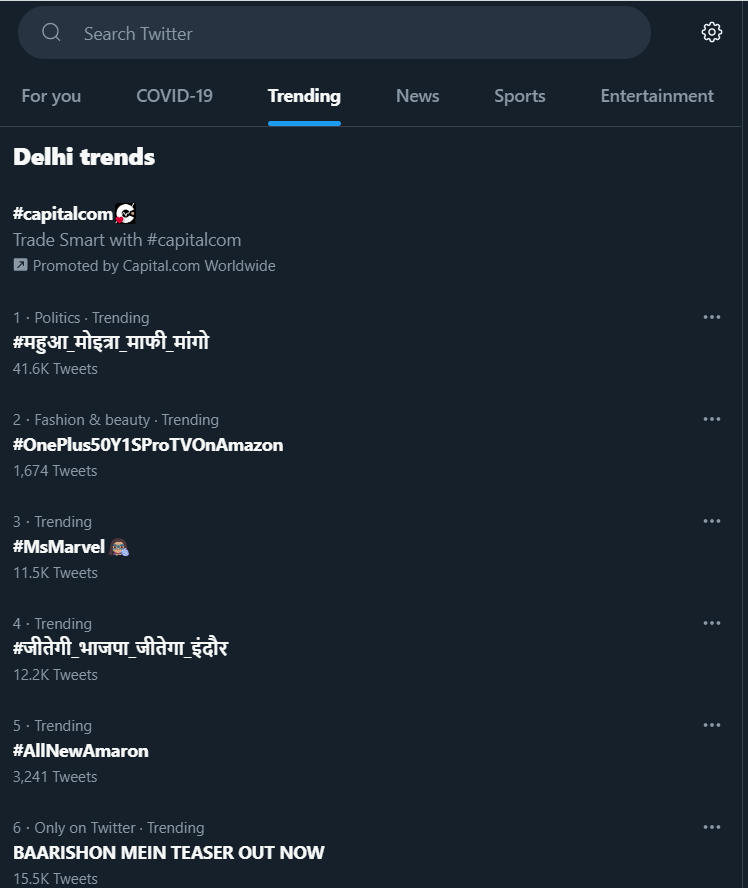
Changing Location (Optional):
By default, Twitter shows global trends, but if you’d like to view trends specific to a particular country or region, you can easily adjust this. In the “Trending” section, click the “Change” link or the settings icon (typically represented by three dots). From there, you can select a new location to view trends relevant to that area.
Trending Topics:
The “Trending” section displays a list of popular hashtags and topics currently being discussed on Twitter. Each topic is often accompanied by a brief description or the number of tweets associated with it.
Exploring Trends:
To dive deeper into any trending topic, simply click on it. You’ll be directed to a stream of the latest tweets and conversations about that specific topic.
It’s important to remember that trends are dynamic and can shift rapidly. The topics in the “Trending” section are constantly updated based on the latest discussions and hashtag popularity. To stay up-to-date, you can check the “Explore” tab periodically throughout the day.
If Twitter has introduced significant updates or new features since my last update, I recommend visiting the Twitter Help Centre or reviewing the latest documentation for the most accurate information.
Tailored Trends:
Trends are automatically customized for you based on factors like your location, interests, and the accounts you follow. However, you can also choose to view trends from different regions by selecting a specific trends location. This allows you to explore the most talked-about topics in a particular area.
What are Twitter trends or worldwide Twitter trends
Like other social media platforms or search engines, Twitter too has its own algorithm that determines the trending topics. Obviously, many other factors determine the trends that are shown to a user and the location plays a big part.
Twitter used to have the worldwide trending feature built-in but it removed the feature and by default, it shows trending topics based on your location and interest.
Worldwide Trends on Twitter
Maybe you live in some other country of the world and want to know the news or trending topics of some other country or region. Many such small and big things are not published in the news or other websites, but we get information about that things from Twitter.
So let’s say you are in the United States and you want to know about some small news that has happened in Germany, then Twitter will never show you the trend of that small thing that happened in Germany in the USA. In such a situation, this method can prove to be very useful.
Also, read- How to Create Twitter Account without a Phone Number
How To See Worldwide Trends on Twitter
Let’s start with the desktop and then we will move to Android and iPhone.
How To See Worldwide Trends on Twitter on desktop
To see the worldwide trend or trend of a particular nation, log in to your Twitter account from your browser. Now as you have logged in you will find a menu bar on the left-hand side.
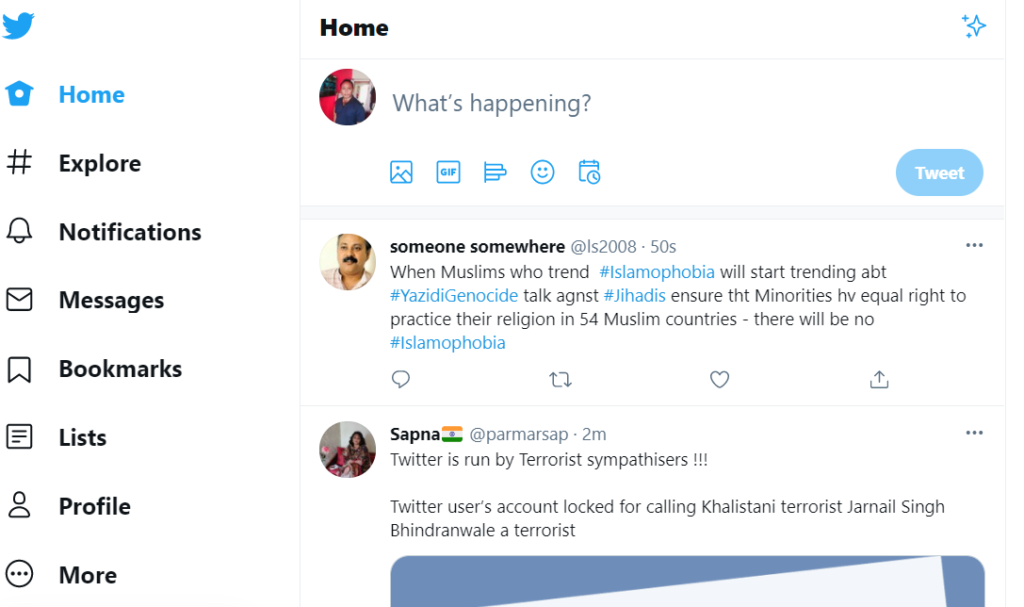
Now click on the #Explore option on the left. On the next page click the gear icon in the top right.
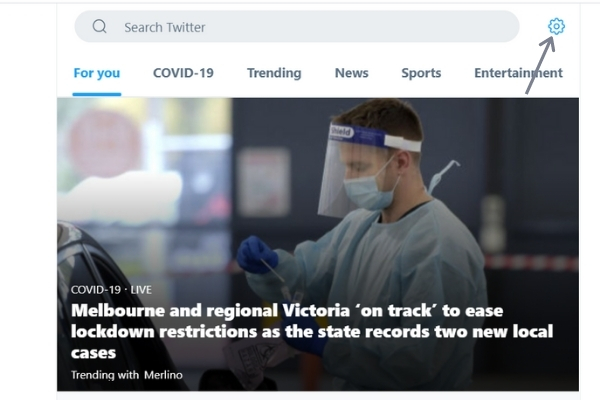
It will open the location window, and you will find that “Show content in this location” will be, by default, ticked. Just untick the option, and that will show you more location options.
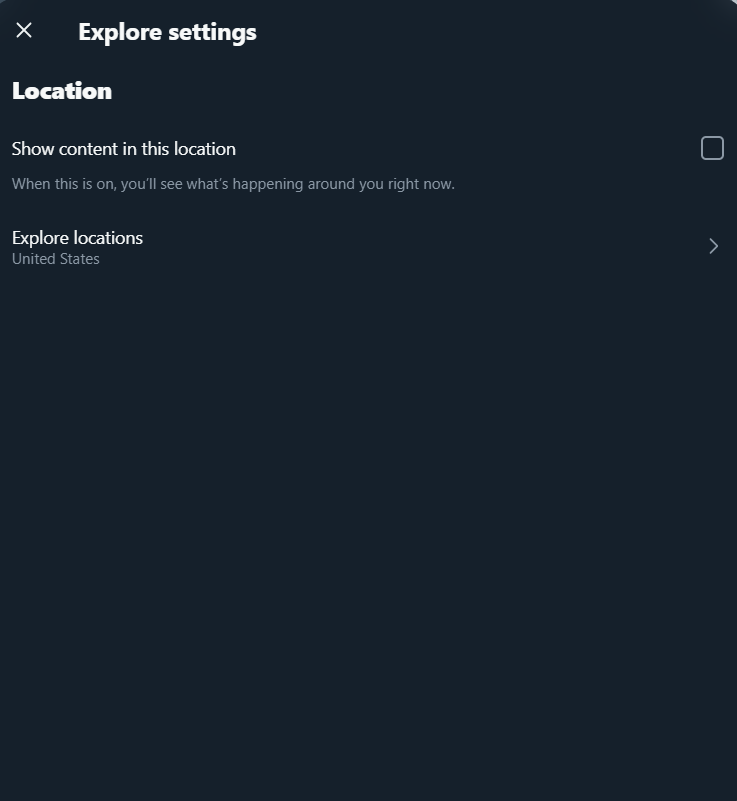
Click the “Explore option” button, and you find all the locations where Twitter is available. Just choose the desired location where you want to see the trending topics.
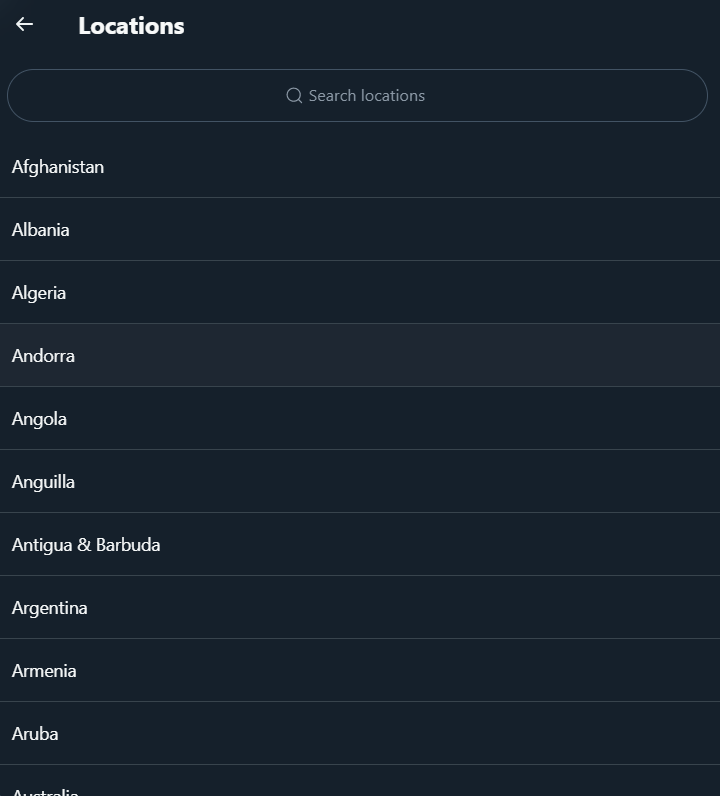
As an example, I clicked the Austria option and below you can see now I can discover all the trending topics in Austria.
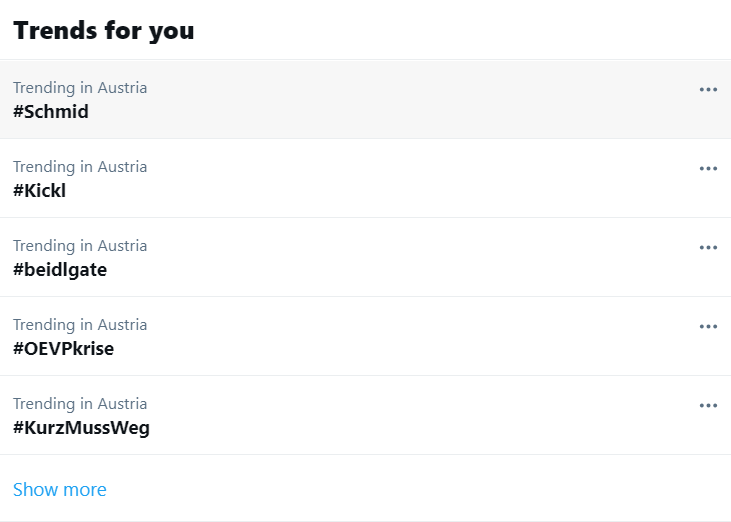
Not only you can change or see trends of a particular nation but also you can target a particular region in a country. Like in the below example I have set the location to Delhi, India and the trends are showing for the city.
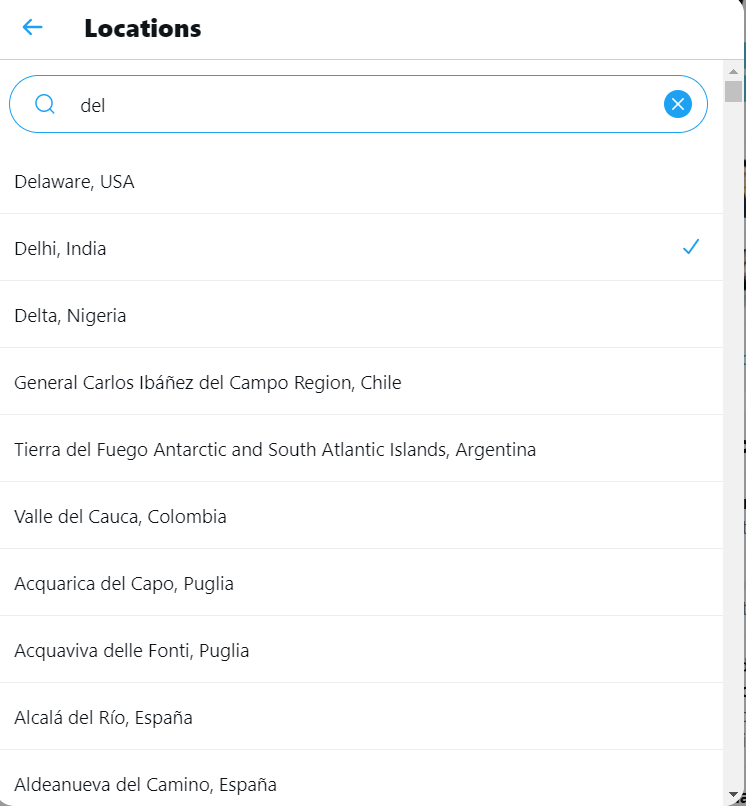
Also Read- Best Micro Niche Blog Ideas and How To Start In 2021

Now let’s Find out how to see on Android
Open the Twitter app on your Android Mobile.
Tap on the three-bar icon in the left-side top corner. Then you will find the option of Settings and privacy.
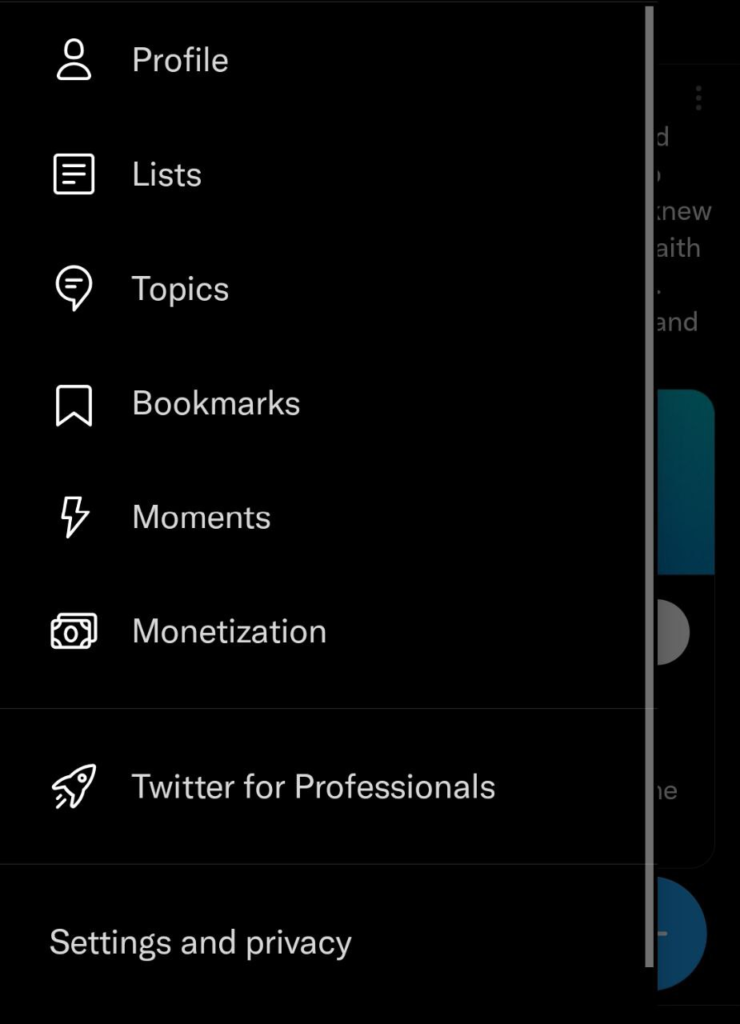
Then under settings and Privacy, you will find the Content preferences option. Tap on that option.
Under the Explore section, click the Explore Settings. Now disable the option ” Show Content in this location” as it is enabled by default.
Now click the Explore button that will appear once you disable show content in this location. You can enter the exact location where you want to see the trending topics.

Check Twitter trending worldwide On iPhone or iOS
Open the Twitter app on your iPhone and tap on the three-bar icon at the top of your profile icon. Now click the Settings and privacy option.
Then click the Content preferences option and then Explore settings option. Then disable the option ” Show Content in this location”. Then choose the preferred location, and now you can see the trending topics at that location.
Apps or Website
If you want to see worldwide trends on Twitter without making changes to your Twitter setting then you can download an App from the Play store called ” Live Trending Hashtags On Twitter”.
To browse trending topics on the PC, you can visit the Trends24 website and choose the desired location to find out the trending hashtags.

Also Read-
- How to go viral on Twitter
- How to find trending topics on Twitter to Write Blog Posts
- Find deleted tweets From Twitter [3 Easy Ways]
FAQs
Why can’t I see twitter worldwide trends?
By default, Twitter shows trends for your location. You have to change the settings to see trends worldwide or of a particular location.
How do I see whats trending on twitter?
Click the Explore button on the left and on the next page select the “Trending” option from the top.
Why are my twitter trends different?
Twitter shows trends based on your location. It can be different for different locations.
Wrapping Twitter trending
So these are the solutions for people who are wondering about How To See Worldwide Trends on Twitter. Knowing twitter trending worldwide will help you to curate your content according to the trending topics in a certain part of the world.
If you are a blogger or you run a news website then Twitter trendings can give you enough topics to write for the day. if you don’t know how to find blog post topics on Twitter then read our post ‘ How to find trending topics on Twitter to Write Blog Posts‘.
If you have any queries about how To See Worldwide Trends on Twitter then write to us or comment below.
