In the last post, we explained to you how to find and restore deleted posts. In this post, we will discuss how to recover deleted Instagram messages.
Instagram message recovery is slightly trick than the recovering posts or videos. Instagram does not store the deleted messages inside the app, unlike photos and videos.
So we will understand the process both on Android devices and iPhones. So let’s start with android and then we will discuss iPhone.
Are Instagram messages permanently deleted?
No, the messages are not deleted forever immediately. Instagram saves messages on their database for a certain amount of time before deleting them permanently. This is stored if the messages are required by law enforcement departments or any other issues.
Can Instagram recover deleted messages?
The Instagram messages can be recovered but the messages will not be shown in the app. You can get the messages and other content as a zip file.
Also Read
- How to see who blocked you on Instagram
- How To Download Instagram Photos On PC
- How To Upload Multiple Photos To Instagram From PC Easily
How to recover deleted Instagram messages in Android
- For Instagram message recovery open the Instagram app on your Android mobile.
- Now press the profile icon in the bottom-right corner.
- It will open your profile section, now click on the three lines on the top right. It will open the menu section, click on settings present at the bottom.
- Now your Setting panel will open and you could see many options. Click on the security option.
- On the next page click on the ‘Download Data’ under the ‘Data and History’ section.
- On the next page, you have to give your email address. It is not necessary to provide the registered mail address, you can give any mail address.
- After entering the mail address hit the ‘Request Download’ button.
- On the next page, you have to enter your password again for confirmation.
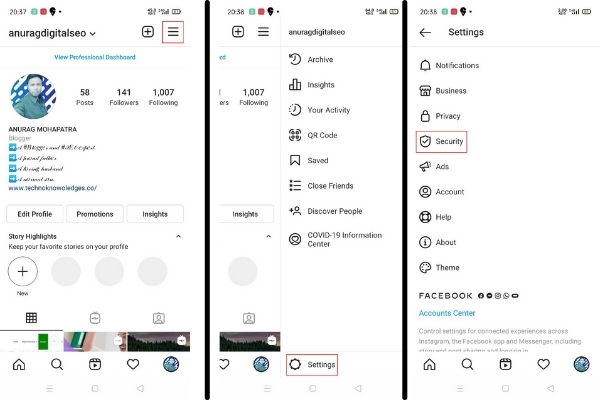
- As soon as you enter your password, Instagram will take you to the next page where you will see a message “Download requested”.
- Depending upon the age and size of your account it may take from 5 minutes to 1 hour to get the mail from Instagram.
- If your account is new and you have comparatively less data then you can expect the mail in 5 to 10 minutes.
- After some time you will get a mail from Instagram and when you open it you will see something like the below picture.
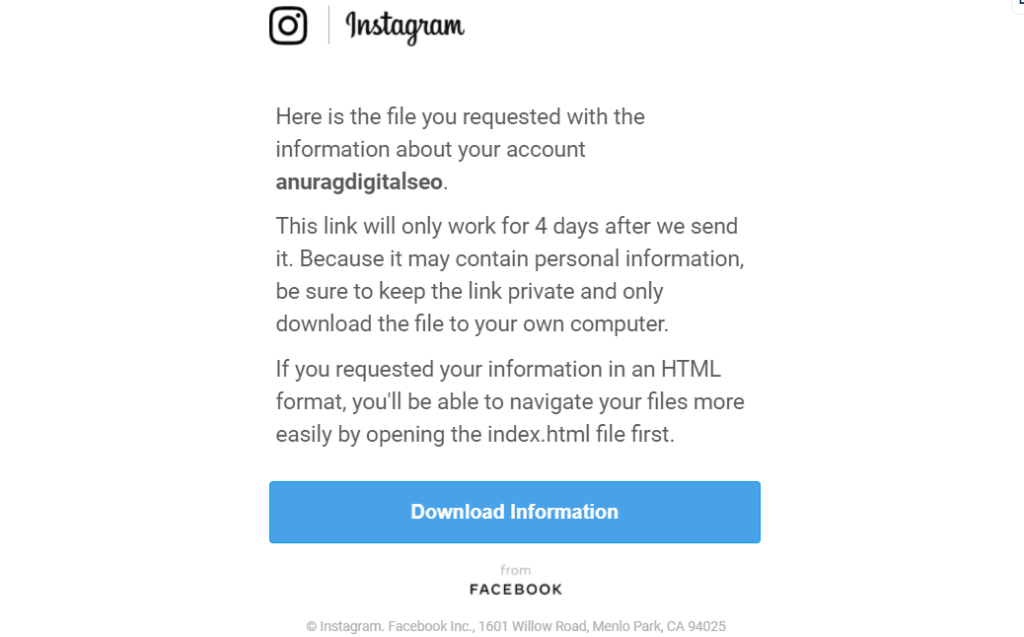
- Click on the ‘Download Information’ button and open it with a browser.
- In the browser, your username will be prefilled and you have to enter your account password.
- As soon as you enter your password the download will start.
- Remember Instagram not only sends your messages but this file includes all your data related to your account like posts, comments, insights, saved, reports, recent searches, device information, etc.
- So it will take some time for the download to be completed.
- The file will be downloaded in ZIP format and if you have downloaded it in your mobile then you have to install a ZIP app to open it.
- If you have a ZIP file reader already installed or your mobile phone has preinstalled app to open ZIP file then you dont need to download a new one.
- So unzip the file you just have downloaded. Most pobably you will find the file in internal store and then inside download.
- After unzipping the folder, you will see a lot of files as instagram has sent you every details of you account.
- Scrol down to the bottom and you will find a folder named as ‘messeges’ . open the folder, and you will see three files inside it ‘inbox’, ‘chat requests’ and ‘chats.html’.
- You can open the chats with a HTML viewer. Most android has this feature in built but in case your mobile does not have a HTML viewr then you can always download from the Playstore.
- You can also access the audio, videos or photos sent to the recipent.
How to recover deleted Instagram messages in iPhone
For iPhone the process is almost the same as Android, the only few difference are the position of the options.
While in Android devices the setting button is at the bottom of the menu, in iPhone it is on the top.
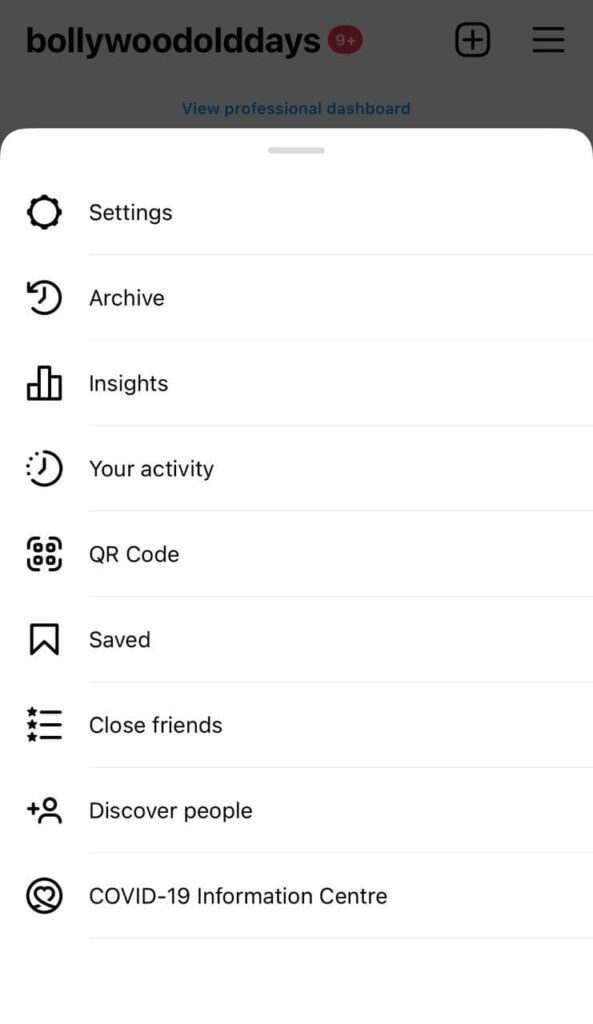
Rest all the options are the same and you can follow the steps described for the Android. To open the ZIP file you can download an app called iZip from App Store.
Wrapping Up Instagram message recovery
This is the simplest way to how to recover deleted Instagram messages and that too without the help of any third-party app. This process is fully secured and no one else can access your data other than you.
If you have any questions or suggestions then you can write us or comment below.
