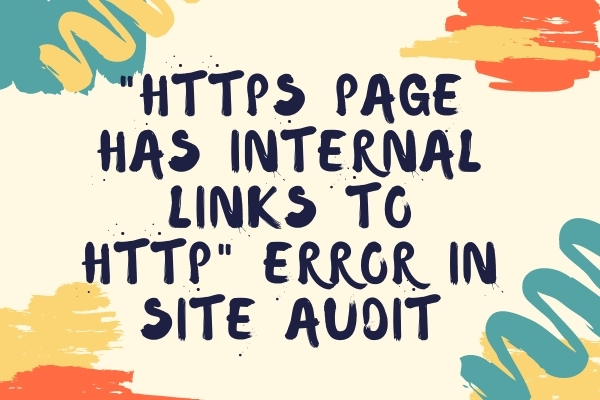Does your website audit report says “HTTPS page has internal links to HTTP” and you are not finding how to resolve it?? Then here is the detailed solution.
Modern browsers also restrict users when forwarded to an HTTP URL and maximum users obey the browser restriction and move away from the website. It will increase your bounce rate and ultimately session duration.
We will discuss in this post, how to change HTTP to HTTPS in WordPress. Though having HTTP internal linking does not make a serious impact on your site structure but it may hurt your SEO up to a extend.
How to know Know you have HTTP internal links
To eliminate the internal HTTP links, you have to know if you have HTTP internal links. For this purpose, you can use the Ahrefs Webmaster tool and register your domains. Then you can run an audit to know if you have non-secured internal links.
You can all use Moz Pro to audit your website which offers a one-month free trial. you can use it to audit your on-page and off-page issues.
If you have HTTP internal links then it may harm your SEO and Google ranking.
How to change HTTP to HTTPS in WordPress
Make sure you have an active SSL certificate. Most of the time hosting providers provide a Free SSL certificate. If you have an SSL certificate and still your HTTPS is not working then copy the below code and paste it in the ‘.htaccess‘ file.
<IfModule mod_rewrite.c>
RewriteEngine On
RewriteBase /
RewriteCond %{HTTPS} !=on
RewriteRule ^ https://%{HTTP_HOST}%{REQUEST_URI} [L,R=301]
# BEGIN WordPress
RewriteRule ^index\.php$ - [L]
RewriteCond %{REQUEST_FILENAME} !-f
RewriteCond %{REQUEST_FILENAME} !-d
RewriteRule . /index.php [L]
</IfModule>If you don’t have an active SSL certificate and you don’t want to spend some money to buy an SSL certificate then register yourself for a free Cloudflare account.
You can get a free SSL certificate and also it provides you cache service.
How to Solve HTTPS Page Has Internal Links To HTTP
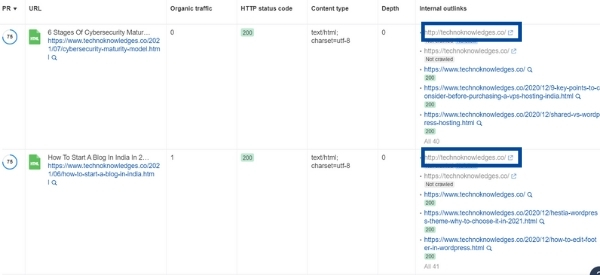
Do not worry my website does not have HTTP internal links, I changed the link structure to just show you how it is done.
First Step to Solve HTTPS Page Has Internal Links To HTTP
If everything is in place and still it showing that you have HTTPS Page has internal links to HTTP, then the first step is to change your website URL in the dashboard.
Go to ‘Settings’ and then to ‘General’ and check if your ‘WordPress Address (URL)’ or ‘Site Address (URL)’ contains HTTP rather than HTTPS. If yes then change it HTTPS and save the settings.
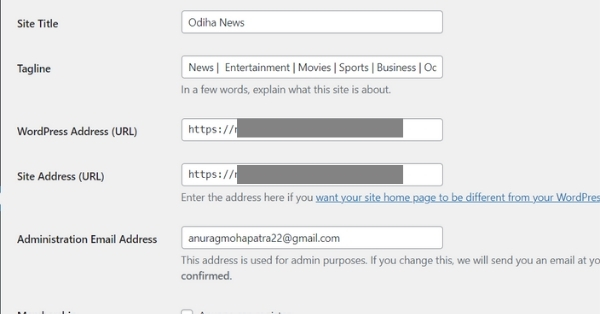
Now recrawl your website and check if the issue has been resolved or it is still showing the same error.
Second Step to Solve HTTPS Page Has Internal Links To HTTP
If it is showing the same error then go to your WordPress dashboard again and click the “Appearance” option. Then click the ‘Menus’ option.
Now under the Menus check all the options and especially those which has the ‘Custom Link’ option like your Homepage or any other page that has a custom link rather than any category or page.
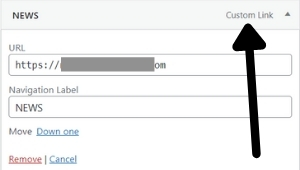
Mostly we use this option in the menu to navigate users to our Homepage from a particular post or page. There is a great chance that this has been left as HTTP if you never bothered to change the URL structure in settings.
As the menu is the part of every page and post so audit may show you a number of HTTPS Page have internal links to HTTP. So make sure you change all these URLs to HTTPS from HTTP.
Third Step to Solve HTTPS Page Has Internal Links To HTTP
- Open your WordPress Dashboard and click on the ‘Users’ option.
- Click ‘Edit’ option for every user registered for your website and blog.
- It will open the user profile, slide down to the bottom and you will find an option ‘Website’. Make sure you have selected the ‘HTTPS’ version of your website.
- If not then edit it to ‘HTTPS’ and click save.
After following the above three steps, most likely your issue will be resolved and you will see your audit report in green. If there are still some errors of ‘HTTPS Page has internal links to HTTP’ then check the pages which are affected by this error.
There could be some posts in which you have accidentally linked your website’s HTTP version rather than the secured version. You have to clear them one by one manually and put the HTTPS version of the URL.
You can just click on the ‘Edit’ button on the internal links and add an ‘S’ after HTTP. It will save you from the tons of effort which you might put by deleting the complete URL and rewrite it.
Wrapping Up
These are the easiest steps to clear all the errors of HTTPS Page has internal links to HTTP. If you have any doubts or questions regarding this topic then you can write in the comment box below.