In today’s article, we will tell you how to enable auto-reply in WhatsApp. If you use WhatsApp and don’t have time to react to everyone’s messages, this information will be extremely valuable to you. You can use this to automatically respond to anyone using the information we will provide you.
You are all aware that virtually everyone uses WhatsApp. In this circumstance, we do not know how many messages are received every day for some information or conversation, but we do not have enough time to read all of our messages one by one.
Let’s answer all of their questions in such a way that you may automatically reply to anyone’s message using auto-reply, without using Whatsapp.
Other Whatsapp Information
- How to send images on WhatsApp without compressing
- How to use Whatsapp Multi Device Feature Without Primary Phone
- Transfer WhatsApp chats from an iPhone to an Android device
How to enable auto-reply in WhatsApp
However, if you want to autoreply anyone, there are many various ways in which you can reply to the message to anyone, and there are many programs that provide you with the facility of auto react, for which you must follow them. The app must be downloaded before you can use auto-reply.
We’re going to show you some simple techniques to automatically respond to all SMS messages that arrive on WhatsApp for free.
WhatsAuto App
This is also a terrific program for replying to auto-message to anyone, which allows you to respond to messages. And with the assistance of this, you can reply to Whatsapp massage to everyone for free.
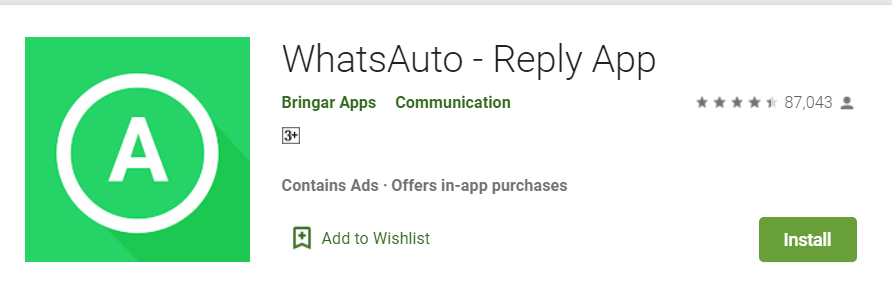
- To begin, go to your phone’s play store and search for WhatsAuto – Reply App to download it.
- Now you must open it, and there will be an option to turn off auto-response, which you must select.
- You will now receive a message in which you must enable WhatsAuto Access.
- Your phone’s auto-reply will now be activated.
- You will now be prompted to enter Auto Reply Text, where you must input the text to which you wish to respond.
- You also have the ability to manage the material, which allows you to choose which ones to auto-respond to and which ones not to.
- In this way, you can easily auto-reply to anyone using WhatsAuto, and if you do not want to auto-reply to anyone, you will also have the option of that person so that any massage of that person is not sent to you. There will be no automatic response.
AutoResponder App
AutoResponder for Whatsapp is also a very nice and simple program that allows you to auto-reply to any person. If you want to auto reply to a message that arrives on your WhatsApp, you can use this app.
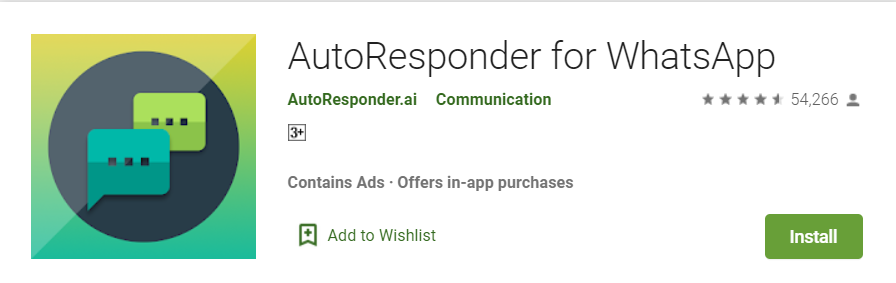
- First and foremost, you must download the AutoResponder application from the Google Play store.
- Now you’ll see the notification settings; click on them to grant notification access.
- In this app, you should now see a Plus icon, which you should click on.
- You will now see the option Received Message; by clicking on it, you may enter the text to which you want to respond.
- You will now be able to pick the receiver, which means you must select the persons to whom you wish to auto-reply.
- You will now have many other options, which you can use if you like. Once you have completed all of the settings, you can save the settings by clicking on the tick, and if anyone sends you a message, your text should be instantly sent to him. You may also use this software to auto-response to anyone.
WhatsApp Business App
This is an official Whatsapp application that is absolutely safe. By using it, you may also auto-reply to the person, for which you must follow some basic steps that we will explain.
- First and foremost, you must download and install the WhatsApp Business App on your phone.
- By going to the setting, you will now be able to access the Business Settings option.
- You will now see the choice of Away message, and you must click on Send away message.
- Now, if you wish to send an auto-response to all WhatsApp messages that arrive on your phone, click OK.
- You will now be able to select the time when you want to auto-respond and when you do not want to.
- You will now be able to choose who you want to auto-respond to and who you don’t want to.
- After you have completed all of the options, click on save. The service of reacting to auto massages will now begin in your phone and, based on the choices you have made, whoever sends you the massage will automatically begin receiving the replies to all of the massages.
We hope you have understood the information provided about how to enable auto-reply in WhatsApp.
In the following manner, you can very quickly do auto-reply on your phone and after that, anyone would send you a message on Whatsapp So he starts receiving all the messages automatically.
