If you do Instagram live regularly and want to schedule a live session then here we are explaining to you how to schedule an Instagram live video.
Instagram recently added the ability to schedule live streams, allowing users to schedule any of their live events at a specific time. The most important aspect is that you will have 90 days to schedule, allowing you to plan ahead of time. Instagram Stories now supports live video.
How to schedule an Instagram live video
- First and foremost, any Instagram user can schedule live videos.
- It is just as simple to do live video as it is to schedule live video. Your users will receive a reminder before the live video begins once it has been scheduled.
- To begin, launch the Instagram app and swipe left to access the camera.
- When the camera is open, swipe right from the bottom options and select Live.
- Now, on the right side of the screen, you will see the Schedule option. it looks like a calender.
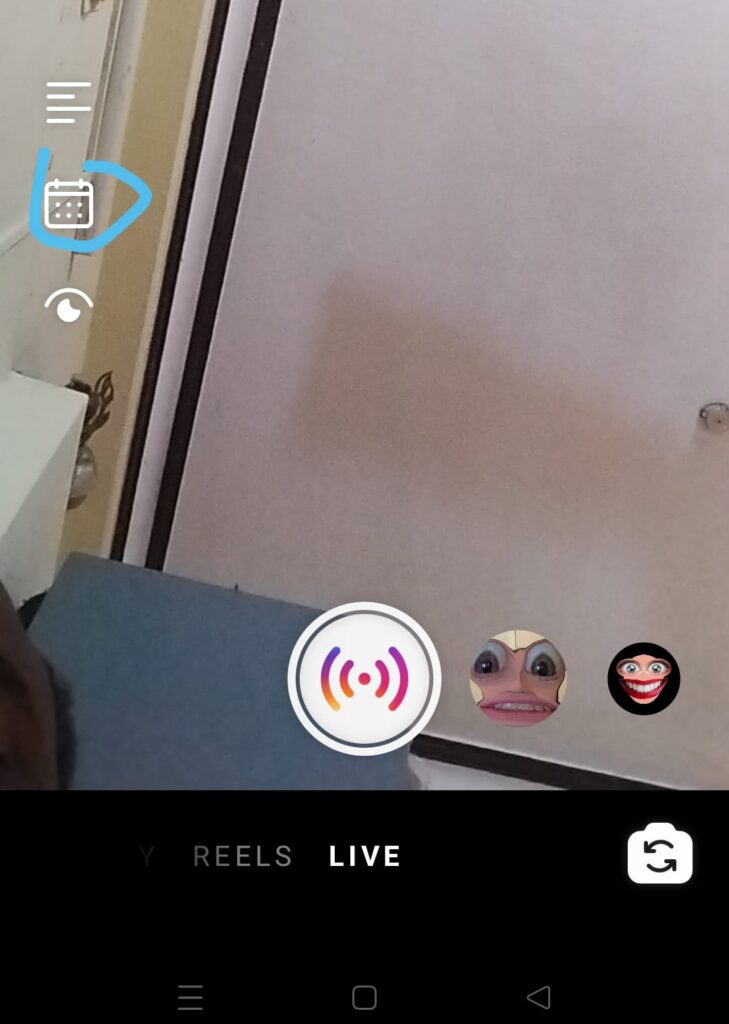
- Now, select Schedule and enter the title of the live video.
- Now, click on Start Time and then on Schedule Live Video to select a time and date.
- The Maximum time you can select is 3 months or 90 days while minimum time is 1 hour.
- You are all done and your Instagram Live is scheduled.
