How to hide online green dot on telegram or how to appear offline on telegram is a question that comes to mind of many Telegram users who don’t wish everyone to know when they are using the app. Here we are going to explain telegram hide online status.

Telegram has 550 million monthly active users according to reports. According to Statista, the majority of Telegram users in 2021 will be between the ages of 25 and 34, accounting for nearly 31 per cent of all users. Users under the age of 24 accounted for nearly 30% of the messaging app’s user base.
What many consider to be a benefit of Telegram, others consider to be a drawback of the app, is the green dot that a user can see from another contact that indicates that they are connected in the instant messaging app.
This can be useful because you can see if the other person is “online” without having to enter their chat.
Others, on the other hand, are bothered by this feature because they specifically want to be inside the app in an “incognito” mode.
To avoid this inconvenience, the user can deactivate the last connection within Telegram. Then we’ll show you how to do it.
Step-by-step instructions for how to hide online green dot on telegram
- Navigate to the Telegram settings.
- Select “Privacy and security” from the drop-down menu.
- Select “Last Seen & Online”
- You can choose from: Everybody, My Contacts and Nobody
- Choose “Nobody” if you dont want anybody to know when you are online
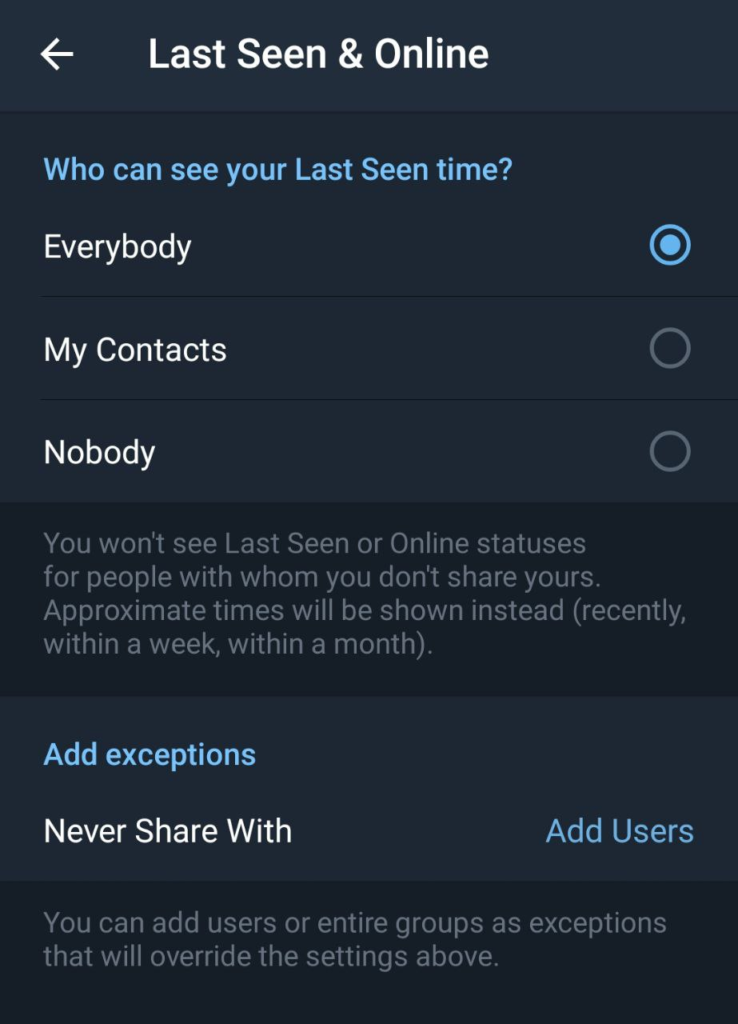
This will prevent anyone from seeing you “on the internet” in any way. The green dot will vanish, as will the text “Online” beneath your name. so this is how to appear offline on Telegram even if you are using the app.
If you are using Telegram for your Desktop then also you can follow these steps to appear offline on Telegram.
Read- How to download APK from Telegram | Premium Apk
They will see the most recent value seen. This keeps stalkers at bay while also allowing you to determine if a person is reachable via Telegram. There are four possible values that are close:
- Last Seen: Ranges from 1 second to 2-3 days.
- Last seen in a week: Anywhere between 2-3 and 7 days
- Last seen in a month: From a week to a month
- Last seen a long time ago: more than a month (this message is also shown when a user has blocked you on telegram)
Read- How to send large video on Telegram
Wrapping up how to appear offline on Telegram
You can also add the option of opening a secret chat to your “invisibility” plan, allowing you to appear offline while quietly conversing with the person you want.
So there were fast and easy steps for how to hide online green dot on Telegram. If you have any doubts and queries then you can write to us.
