So you don’t want a display name on your Twitter profile. So here is how to get a blank name on Twitter or Symbols. The steps are very simple to get blank name Twitter.
A fancy bio or profile can attract more users and can give the uniqueness that you require to attract more users. Someone very famous said ‘ Normal is Boring’. And it is true as far as social media platforms are considered. So how to get a blank Twitter display name.

Sometimes on social media even small things matter a lot like having your name in a different font, using special characters or emojis in name and description or even leaving the display name completely blank.
How do I change my display name on Twitter 2022?
- It’s super easy, open your profile on Twitter (desktop or mobile app)
- Now click the Profile option.
- On desktop, you will find it on the left side, and on mobile, you have to press your profile icon on the top-left to find it.
- In the profile section, you will find a button named the ‘Edit Profile’ option.
- Press the button and now you can edit your display name, bio, location, website, birth date, and other detail.
- After changing the details, just hit the save button and your changes will be saved.
So let us start and find out how to get a blank name on Twitter.
How to get a blank name on Twitter
The steps are very simple to follow, so just follow these steps on both desktop and mobile app to get the blank name Twitter.
- Just log in to your Twitter desktop or mobile app.
- Now click on the ‘profile’ option.
- Next click on the ‘Edit Profile’ button.
- Now in the ‘Name’ section just paste [ ً “] – these special characters and then save the name (without the square brackets).
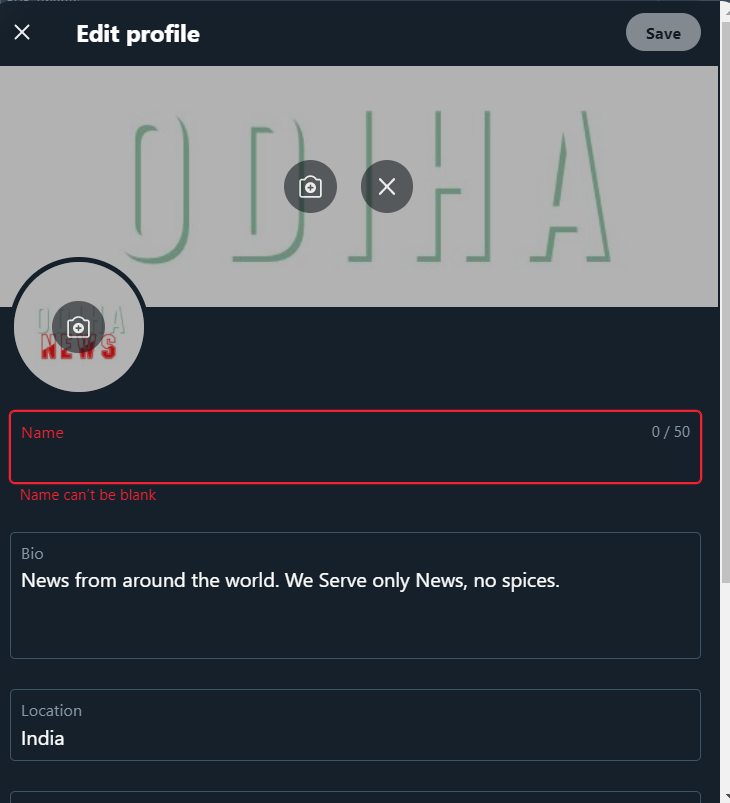
- Again click on the edit profile and remove the [“] from the name and save.
- Now you will see the display blank name Twitter.
Twitter displays name fonts
If you are bored with the normal fonts that display for your name then here are some ways to make them look cooler.
Go to Google and search for ‘Twitter display name fonts’.
A series of websites will appear, you can click the first one or any other of your choice.
In the left side box, you have to type your display name and on the right-hand side, it will display your name in different fonts and have emojis.
You can select any one from them, you can also use this for your Instagram display name.
You can use different fonts for your profile description and even for your tweets to make it look more interesting.
Read- How to make a thread on Twitter in 2022
How to Display your name in a different language
If you want to display your name in a different language and by default that is not your PC keyboard language then there is nothing to worry about. Just follow these steps to display your name in other languages (more than 100 language options are there.
Just open a new tab in your browser and go to Google Translate or follow the link here.
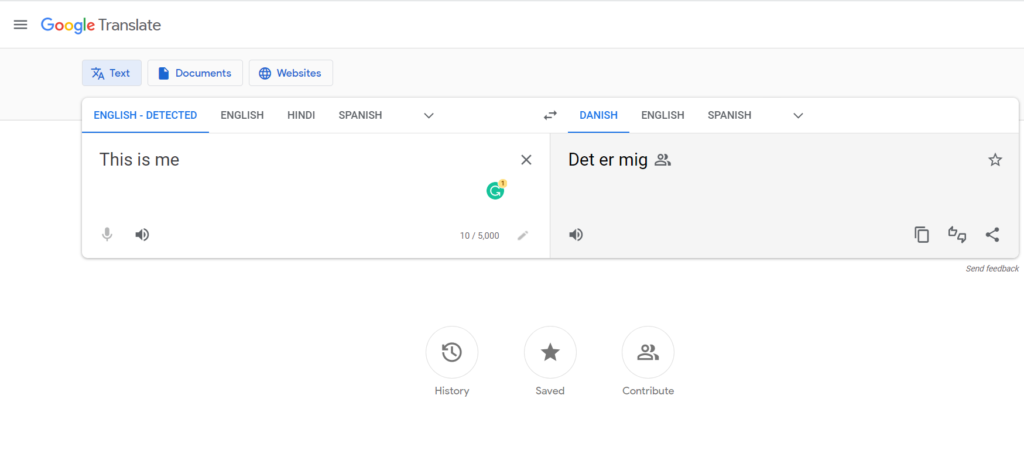
On the left-hand side just type your name in English and keep the right side box to your desired language.
Google will display your name in the local language letters.
Just copy the same and go to your Twitter profile.
Hit the ‘Edit Profile’ button and then paste the copied text in the name placeholder. Now press the save button and you will see your display name is now showing in a different language.
You can also change the profile description to a different language. you just need to type in the profile description in English or any language of your choice and Google will automatically translate it to the language of your choice.
Wrapping up
So this was how to get a blank name on Twitter and change the display name font or language. This can also be applied to your other social media accounts like Facebook or Instagram.
