Twitter is a microblogging network based on following and followers. But if you don’t like a user then this is how to remove followers on Twitter without blocking Them.
Blocking is an easy solution to stop someone from interacting with you but it is not always advisable as you may miss their content in future which you don’t want.
There are some followers who keep irritating you or maybe you want your tweet to be read by a limited amount of people and you don’t want unwanted users in that list then here is how to remove followers on Twitter without blocking them.
Many users asked Can you remove who follows you on Twitter? And the answer is yes and that too without blocking that user.
So let’s start the process and we will find out how to do it on PC and Mobile (Android and iOS).
And let me clear one more thing removing someone from your follower list won’t affect the tweets that they have liked, commented or retweeted.
Read- How to download Twitter videos on iPhone, Android and PC in 2022
How to remove followers on Twitter Without Blocking Them on PC
So here are the steps to follow if you are wondering how do I delete followers?:
Log in to your Twitter account with your username and password.
On the left-hand side, you will find the menu or options.
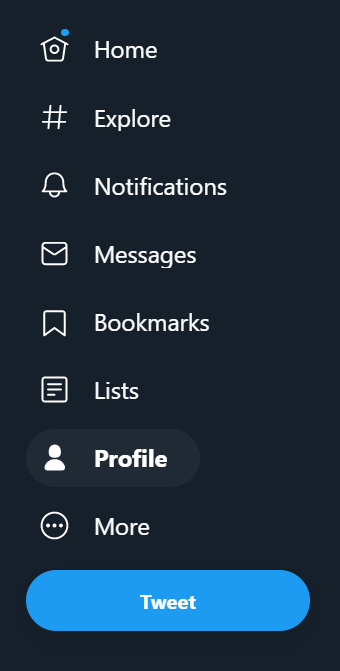
Now, click on the ‘Profile’ option. In the profile section, you will find all your data, click on the ‘Followers’ option.

Now you will find all the users who are following your account. Besides every user, there are two options, one is for following back and the other is a three-dot.

Click on the three-dot and you will find a drop-down menu. You will find options like- Share this profile, Mute, Remove this follower, Block and Report.
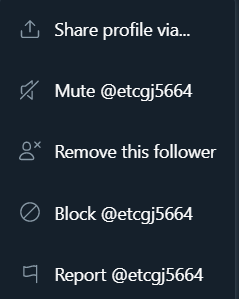
If you want to just remove a user from the follower list then you can select the ‘Remove this follower’ option.
If you select the Remove option then another popup will appear which will ask you to confirm your choice. You can select ‘Remove’ or ‘cancel’ according to your choice.

So this is how you can remove a user from followers without blocking him or her on PC.
How to remove followers on Twitter Without Blocking Them on Mobile
So let’s now find out how to do it on mobile devices. The procedure is almost the same in Android and iOS.
The option is still not available on the official Twitter app.
For that, you have to log in to your account via any browser on your mobile device.
In the upper left corner, you will find your profile icon, just press on it.
It will open the menu option containing all the options. Just press the profile option.
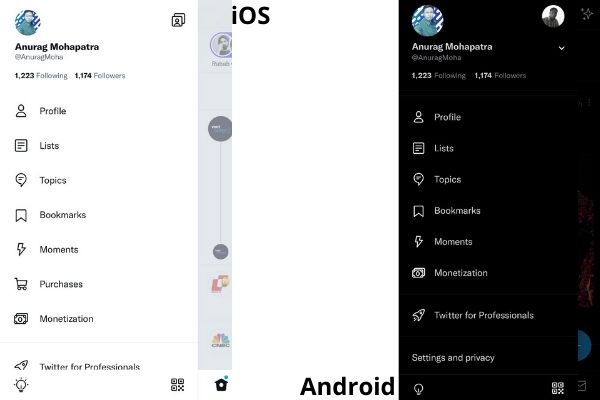
Next on the profile page click on the ‘Followers’ option and you will find out all the users who are following you.
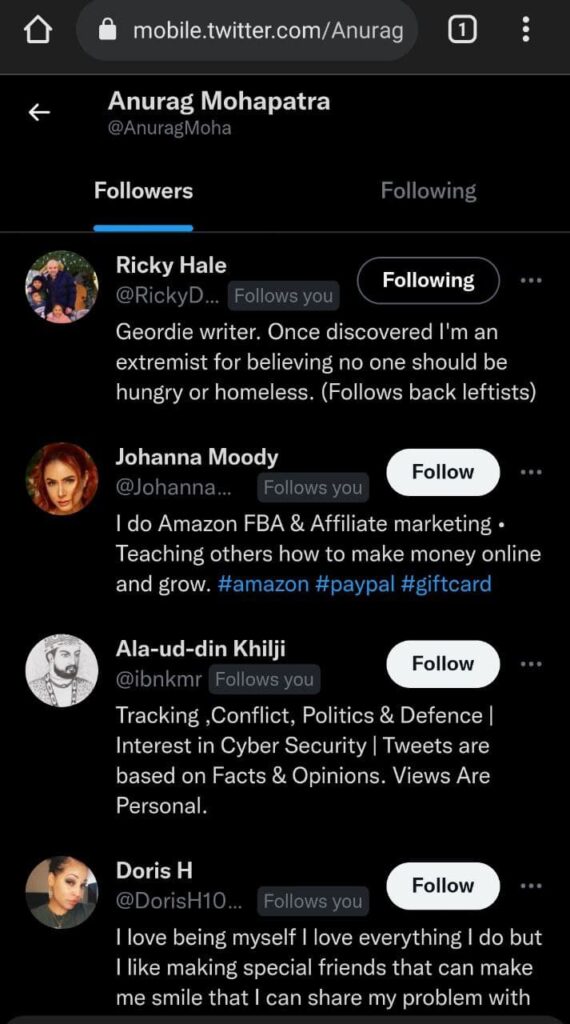
Press the three dots beside the Follow button, and you will find many options like Share, Mute, Remove etc.
If you want to remove the user from your follower list then select ‘Remove’.
Twitter will again ask you to confirm your choice, select remove again and the user will be removed from your follower list without being blocked.
FAQs
How do I remove a follower on Twitter without blocking them?
The above procedure explains fully how you can remove followers without blocking them. The feature is yet to be available with the app but still, you can do this on mobile.
Can you remove who follows you on Twitter?
Yes, Twitter has now given you the option to remove users from the follower list without blocking them.
How can I stop someone following me?
If you want someone to keep out of your followers list then just search for their username or display name in the Twitter search bar. Then go to their profile and click on the three dots beside follow button. In the drop-down menu select ‘Block’ and the user won’t be able to follow you ever.
Last Word
So this was how to remove followers on Twitter without blocking them. If you want to block them seeing your tweets or comments then you can use the ‘Block’ option.
