Want to send a self destructing photo on Telegram but don’t know how to send self destructing photo in telegram or how to send self-destructing photo Telegram without secret chat then you have landed at the perfect place. let us find the perfect solution.

How to send self destructing photo in Telegram
Those who value their privacy should learn how to send self-destructive photos via Telegram. While not groundbreaking, the feature is extremely useful. Unfortunately, its use is not intuitive, and some users may overlook the tool.
However, it is important to note that this feature is only compatible with images and videos. As a result, sending self-destructive messages is not possible. The secret Telegram chat is a workaround for this. Another disadvantage is that the functionality is limited to the app.
If you enjoy features like this, you might be interested in learning how to send temporary messages on WhatsApp and Instagram. This option is available on a number of platforms, including Messenger.
You may also read How to delete Telegram account on iPhone, Android, and PC.
- Open the Telegram app (Android or iOS) and tap the attachment icon in a conversation. Select a photo or video from the “Gallery” tab at the bottom of the screen.
- Use the capture function instead if you prefer.
- Then, in the lower right corner, look for the clock button beside the send button.
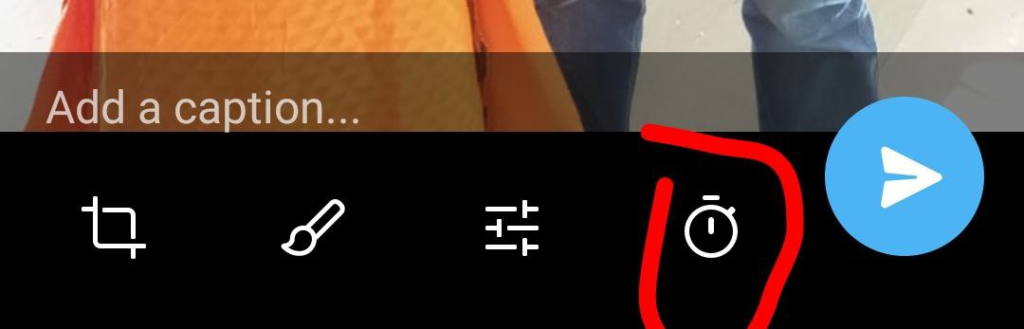
- Press it for a few seconds, then select “Send with Timer” from the window that appears.
- Select the message’s duration and finally confirm the action.
- The photo will disappear from the receiver’s Telegram account after the given time.
Use the timer function on Telegram to send self-destructing photos.
Although the function increases the user’s privacy in the application, it is important to note that the message can still be saved in various ways by the recipient. When you open an image or video, you can, for example, take a screenshot. As a result, be extremely cautious about the files you send and, more importantly, who you send them to.
