Wondering how to add someone on telegram without number and that too easily in 2022 then this quick guide will help you.
How to Add a Contact in Telegram Without Providing a Phone Number
To add someone to Telegram, you do not need to be given a number or reveal your own. This is how contacts are entered in this manner.
It is rare nowadays to find an application or social network that does not provide some form of private chat for its users to exchange messages. We can do it on Twitter, Instagram, Facebook, and Snapchat, to name a few platforms. However, we usually use WhatsApp, Telegram, or Messenger for this.
Read and find out more useful Telegram tricks and tips
How to add someone on telegram without number-New Telegram contacts
Although some people prefer social networks to their own messaging apps for one reason: you don’t have to show or ask for a phone number when you follow or someone follows you. And because some people find it difficult to give their phone, Telegram has a feature that allows you to add contacts to the application without using your phone.
How to add someone on telegram without number?
How does it work? It’s as simple as that:
Open Telegram on your mobile device.
Can you see the magnifying glass in the upper right corner? simply click on it

Enter the profile name, alias, and so on that the user you want to add uses in Telegram in the writing field that appears.
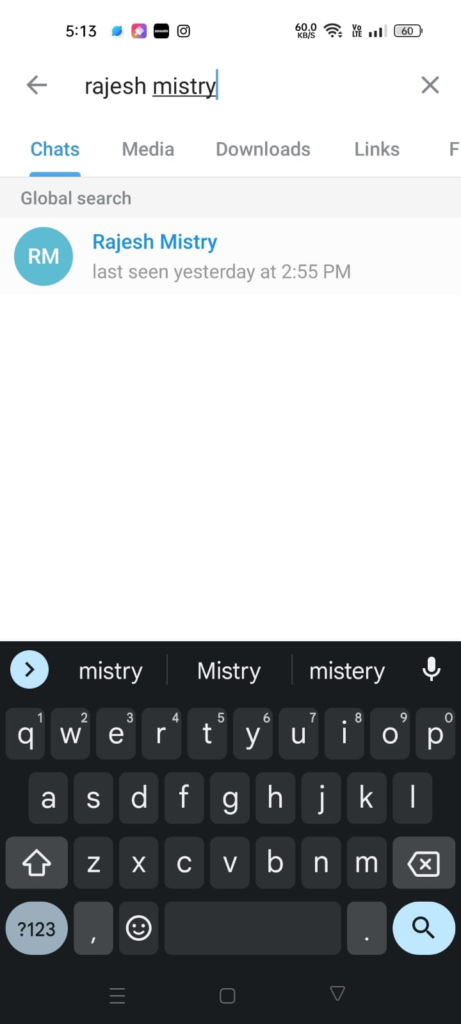
This is similar to Facebook: There will be several outcomes. Choose the one that is appropriate for your contact.
Simply click on his name.
Your Telegram profile will now be displayed.
Locate and click on the three vertical dots icon in the upper right corner.
You must now select the first option: Include in Contacts
That person is now in your Telegram contact list, and you can chat with them without asking for or revealing their phone number.
