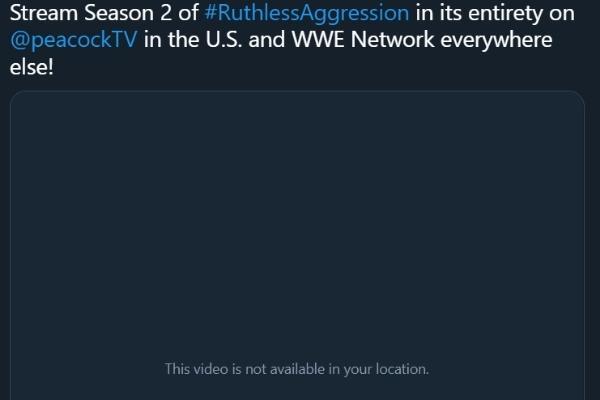Whether on YouTube or Twitter, the error message “this video is not available in your location” appears more and more frequently.
What should you do in this situation if you still want to watch the video? Is there a way for you to get around this stumbling block? As you might expect, the purpose of this article is to provide you with a solution that will allow you to view the videos despite the error message this video is not available in your region.
What is the source of the ‘This video is not available in your location’ on Twitter?
First, we’ll go over what the error message means. “This video isn’t available in your country.”
This is simply a matter of broadcast rights. Typically, this refers to television channels. French channels, for example, do not have the right to broadcast internationally.
If you try to watch TF1 from another country, for example, you will be blocked. This is referred to as geo-restriction or geographic censorship.
The source of the problem is the same on YouTube and Twitter. These are simply geographically restricted broadcast rights.
So, what should you do if you see the error message “this video is not available in your region”? All you have to do is switch locations. How do you go about doing this? This is what we’ll go over in the rest of this article.
Finally, you’ll understand how to bet online from anywhere in the world, circumvent censorship, hide your IP address, and more, all with the help of a VPN!
Read- How to share Twitter post on Instagram story | Free and Easy way
Using a VPN, you can get around the problem.
When we discuss changing an IP address, we immediately think of a tool: a VPN. The Virtual Private Network (VPN) is software that can be installed on your various devices (computer, tablet, or mobile) to encrypt your data and change your IP address, among other things.
As a result, you’ll be able to change your IP address and avoid the “this video is not available in your region” issue.
Read- Display Sensitive Multimedia Content On Twitter
What exactly do you need to do?
Assume you’re watching YouTube when the message appears. In this case, you must take the following actions:
Install a VPN service such as ExpressVPN. Install the VPN, launch it, and change your IP address by connecting to a server in another country.
Reload the video, and if that doesn’t work, try connecting to a different country.
The issue, whether on YouTube or Twitter, is that it is not clear which country paid for the broadcast rights. You will be informed that “this video is not available in your region,” but you may not know which region is compatible.
We strongly advise you to test the following countries in the following order: the United States, England, and Germany. Typically, one of the three options will allow you to unblock the video.
You should also consider it from the standpoint of the “origin of the video.” For example, if you want to watch a video from The Sport Bible on Twitter, you already know the site is in English.
As a result, if the video does not load in France, you will need to connect to an English VPN to obtain an English IP address and access the live video. That’s all there is to it.
We hope you now understand how to overcome the “this video is not available in your region” problem. Otherwise, we will have failed in our mission.
You can try this method risk-free thanks to ExpressVPN’s 30-day money-back guarantee.