In this post, we will discuss how to get Instagram profile link so that you can share that with your friend or embed that on your website. Many times we share the profile link of other social media on one social media to increase our social media followers. In such a situation, we need our Instagram profile link to share it anywhere.
Here we will talk about all the ways across all platforms by which you can get your Instagram profile link.
How to get Instagram profile link in Android and Apple Mobile
- If you want to copy the Instagram profile links of others then open your Instagram app.
- Then open the profile of the user whose profile URL you want to get.
- Press the three dots on the top right corner.
- It will open a popup menu, then press the copy profile URL.
- The link has been copied, now you can share the URL via any social media app or messaging app.
If you want to get your Instagram profile URL of your own
If you have two accounts installed on your mobile then it’s easy to get the profile link.
- Login to you through your second Instagram id.
- And open your profile which URL you want to find.
- If you want to copy the Instagram profile links of others then open your Instagram app.
- Then open the profile of the user whose profile URL you want to get. Press the three dots on the top right corner.
- It will open a popup menu, then press the copy profile URL.
- The link has been copied, now you can share the URL via any social media app or messaging app.
If you have only one account in your Instagram
- If you don’t have multiple accounts then also you can find your Instagram profile URL.
- Instagram is a basic profile URL structure i.e www.instagram.com/username.
- Let us find an example, if actress Raima Sen wants to find the URL of her Instagram profile then what it will be.
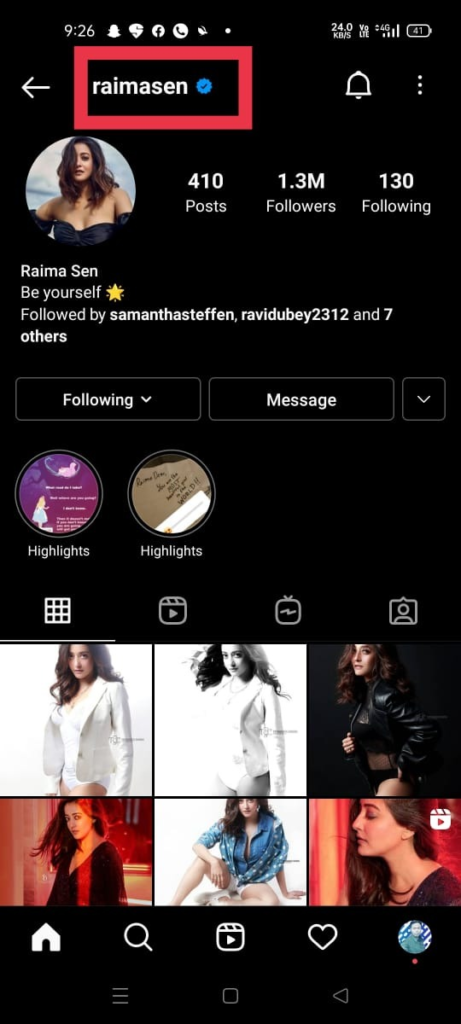
- Simple, it will be www.instagram.com/raimasen
How to get Instagram profile link in PC
It is very easy to find your or someone else’s Instagram profile URL on PC.
- For this, first, you go to Instagram.com and log in with your ID and password.
- If you want to find your own profile URL then click on your profile pic given in the top right corner.
- A dropdown menu will open, from that you click on the profile option.
- As soon as you open your profile, you will get your profile URL in your URL bar.
- Similarly, if you want to find someone else’s profile url, then go to his profile and above you will find his profile url in the URL bar.
Wrapping Up how to get Instagram profile Link
So this is an easy way with the help of which you can find your or any other user’s profile link on Instagram. If you have any questions or suggestions, then you must tell us by commenting in the comment box below.

