In this post, we will discuss How to See already Deleted Messages on WhatsApp by the Sender. We will use learn step by step.
Whatsapp which is commonly used by everyone is a popular messaging app that provides you with its service for free. In 2017 a big feature of ‘delete for everyone was released by Facebook. They can delete anything they sent, within an hour. But it also means that you cannot read or see the messages they sent.
For this, we have workarounds that help us to read the messages which someone has already deleted. In this blog, we are going to tell you about 3 ways that how you can read the deleted messages, videos, photos or documents.
See WhatsApp Messages, Photos, Videos, and Other Files Deleted by the Sender
Whatsapp messages can be deleted on many grounds such as that your friend has accidentally sent it to you or it may also be that your friend has changed his/her mind and deleted the message for both. This is the only place where you become curious and you want to know the message. As the message is now deleted you cannot see or read it.
There are several third-party apps available on the Play Store which lets you read over the message which has been deleted by the sender. These apps read your notification and after that, they store the message even after the message is deleted by the user. Below we have mentioned some apps which will help you to see the deleted messages on Whatsapp.
Points to Remember
- For this there are many things you should take care of are that you have enabled auto-download media so that the app works in a correct manner.
- To enable it first you need to open Whatsapp after that open your Settings then on Storage.
- Then give permission to Whatsapp to auto-download photos, documents, videos under mobile data or Wi-Fi.
- After that, you need to permit these apps to read all your notifications including messages.
- This may pretend to become a threat to your privacy and for that, if you want to move forward then you can but at your own risk.
- What to do in order to decrease your privacy concerns?
- If your phone permits then you can turn off your mobile data or your Wi-Fi, then you should not worry about the collection of data from your device.
- In this manner, you will not get to watch any ads or you will not be worried about your privacy risks. Messages from your muted chats can be retrieved using these apps.
- This method only works for WhatsApp users on Android, iPhone users are not provided with these options at present time.
1. WhatsRemoved+
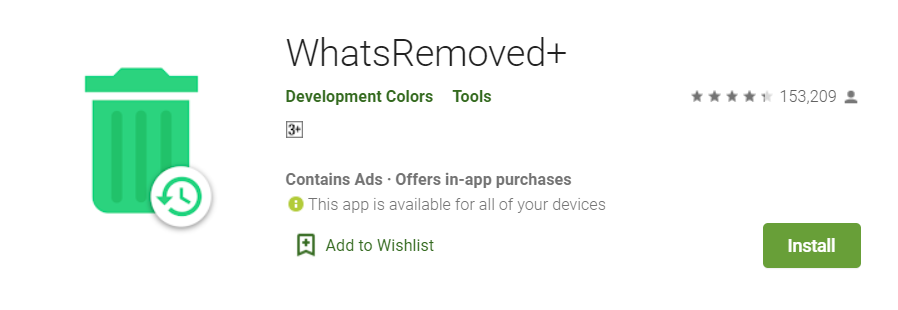
It also works similarly where all your messages will be stored coming from Whatsapp. When your message is deleted you obtain it without opening Whatsapp.
In comparison to WhatsDelete, it has a better UI. You can also customize the app. But in this app, you will not be able to save photos, videos which will prove a dealbreaker.
Using WhatsRemoved+, you can recover deleted WhatsApp messages, images, etc. See how:
- Install the app on your Android
- Grant it all the permissions including Notifications
- If you want to save the deleted files then tap on the Yes
- If you have both accounts, choose Whatsapp and Business.
- Now whoever will delete the message sent to you, will be notified about it.
- Now you can open your notification bar and then you can see deleted messages.
If you are not able to see the deleted messages from Whatsapp Business then go to “Configure File Selection” and select it from your phone’s storage.
2. WAMR
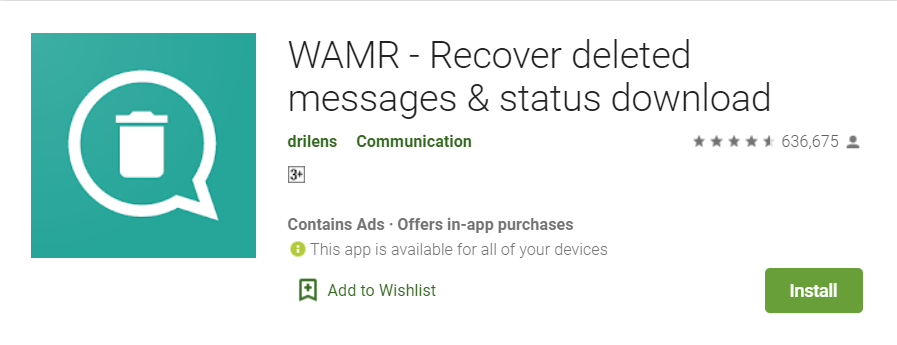
Unlike other apps, WAMR also permits you to read the deleted messages. It has a clean UI like Whatsapp, which is easy to understand. It also offers you to download statuses and photos and videos.
Using WAMR, you can recover deleted WhatsApp messages, images, etc. See how:
- Install WAMR from Play Store
- Grant permissions to the app
- Now it will ask you which app you want to monitor then select on Whatsapp or Whatsaap Business
- Once the app is configured, simply leave it running in the background.
- You will be at once notified if someone deletes a message.
- Open the app and see the deleted message, photo or video
For this, you need to enable auto-download in Whatsapp settings in the media section (on the starting or the article how to enable it is mentioned). Else the app will only show you deleted texts, not media or documents. It will, however, not function if your notifications are muted.
3. WhatsDelete
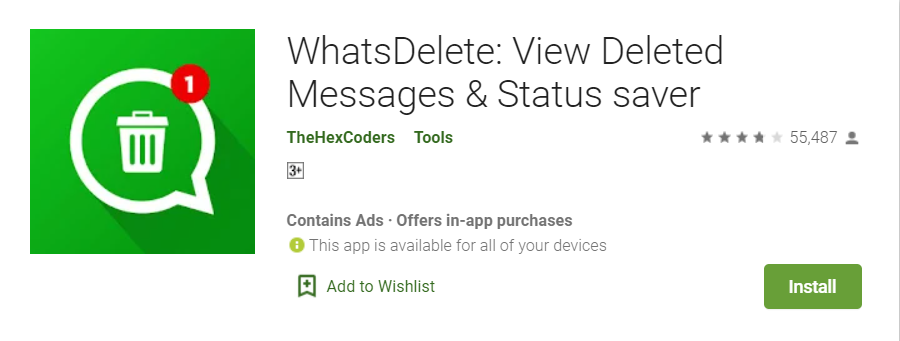
WhatsDelete provides you with an anti-WhatsApp message delete service. It allows you to save their deleted messages that have been removed by the source. It also permits you to read the messages without a blue tick or without your online activity. Below you are instructed on how to use WhatsDelete.
Using WhatsDelete, you can recover deleted WhatsApp messages, images, etc. See How:
- First, install the WhatsDelete app on your phone
- Provide all the permissions required for the apps
- Then select Whatsapp or Whatsapp business whichever you use when asked to do so.
- Now there will be many tabs in the front of you which includes chats, Images, Voice, Video, Status including documents.
- By chance, if you receive a document from someone and after that, he/she delete it then later also you have access to the deleted messages in chats or media files.
You will automatically be notified about the deleted messages by WhatsDelete that the sender has deleted the message. You can click on the notification to be taken to the app, where you can read and respond to the message without actually opening Whatsapp.
Have a look at your Deleted WhatsApp Messages and Photos.
Therefore, this was all about recovering deleted Whatsapp messages and media. I hope that now you will be able to access all the deleted Whatsapp files after following these steps, Even after they have deleted it for everyone.
