In this post, we will discuss how to speed up audio on Telegram if it’s a long one and you want to hear it fast and also will discuss how to record long audio on Telegram handsfree.
People used to send s.m.s. messages to each other in the early days. Then came the instant messaging app through which you could send messages to each other through the internet without spending any money. WhatsApp became the most popular in this. Gradually these apps added many features such as photos, audio, video, audio call, video call, etc.
If today the most popular instant messaging app after WhatsApp is Telegram. On Telegram, many people keep sending messages to each other daily and also send audio messages along with it. When a message is too long or a bit complicated, people prefer to send the message by speaking instead of writing. This saves their time and the person in front can also understand better.
But sometimes the sender may send you a very long audio message, which you may not have much time to listen to. In such a situation, this feature will be of great use to you in saving your time and listening to the complete message in less time.
How to speed up audio on Telegram
To play the audio message fast, give the message of any user who has sent you the audio message. Then press the play button.
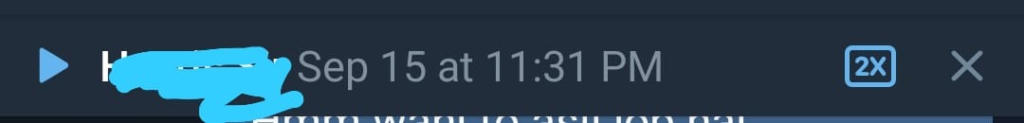
As soon as you press the play button, you will see a small popup at the top and a 2x button will be seen next to it. Press that 2x button.
Now, this feature is enabled for each of your audio messages.
Now each of your audio messages will play at twice the speed.
To turn off this picture, then select a user who has sent you an audio message.
And click on an audio message to play it. As you click on the top again that popup will open in which you will see the option with 2x on. Just press it once and this option will be turned off.
You can also enable this option in Telegram’s desktop app so that your audio will play with double the tree.
Record long Audio on Telegram
Apart from listening to long audio, recording is also a lot of hassle because you have to press and hold the audio record button until your talk is over.
Sometimes it happens that your hand accidentally misses that button and your audio message stops there. But recording long audio on Telegram is also easy and you don’t even have to press and hold the audio record button for that. So let’s know how this is possible to record long Audio on Telegram.
- For this, you open your Telegram and select the user to whom you want to send the audio message.
After that, at the bottom you will see the option of audio, as soon as you press it, your audio will start recording. - If you want to continue recording your audio without holding it down, move it slightly upwards and this option will be locked.
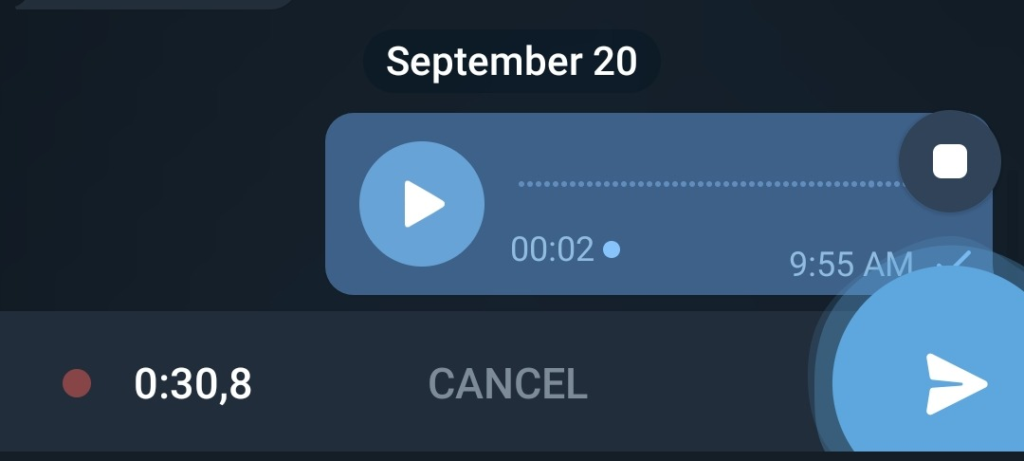
- Your audio will continue to be recorded until you press the stop button at the top.
- After pressing the stop button, the audio message will not be sent immediately but will remain in your timeline which you can listen to. If you do not like it, then you can also delete it by pressing the delete button or you can send it to the user.
Wrapping up
So these were two easy but very interesting telegram tricks by which you can speed up audio on Telegram and also record long audio.
So which trick is more helpful for you. Comment below if you want to know more about the Telegram app.
More about Telegram
