Want to use 2 WhatsApp numbers in one phone but are confused about how to do it then we are going to tell you the process step by step.
On the same phone, WhatsApp can be used with two distinct accounts. One of the most popular apps in the world for instant messaging is Whatsapp.
It allows you to send messages or make calls to any other WhatsApp user, no matter where they are in the world, as long as they have an internet connection.
The app, which is owned by Facebook, is available for download for Android and Apple users and can be used on mobile phones or desktop computers.
However, there are some restrictions to the instant messaging app. As a result, each phone number can only have one WhatsApp account.
Most mobile phone makers, however, allow users to install two versions of the same software on their Android devices.
Other phone makers, such as Xiaomi, Samsung, Vivo, Oppo, Huawei, Honor, OnePlus, and Realme, allow users to set up dual apps, parallel apps, or twin apps.
They effectively utilize different languages for this feature, allowing consumers to have two versions of the same program.
Check out the information/steps below to get started with this function on various phones.
How to enable clone app in different phone models
- Xiaomi phone users go to Settings and then press the Apps option and then enable Dual apps.
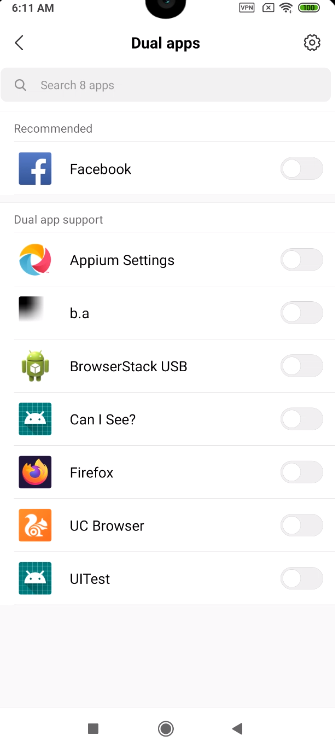
- Samsung phone users go to Settings and then to Advance features option and then enable the Dual Messenger option.
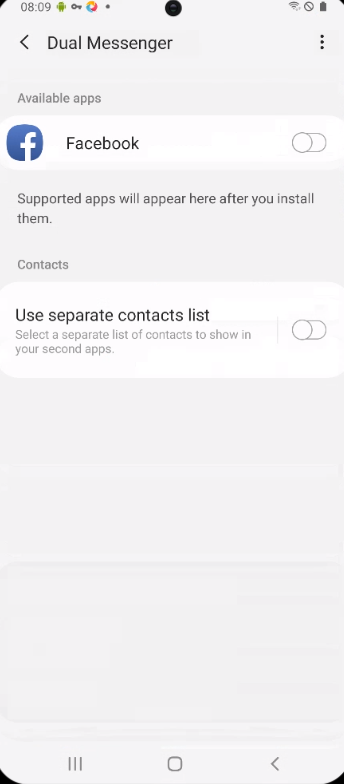
- Vivo phone users open Settings and then press Apps and notifications and then enable the App Clone option.
- Oppo phone users go to Settings and then to App Management. Then press the App Cloner option and then enable the Whatsapp option.
- Huawei and Honor phone users open Settings and then press the Apps option and then App twin.
- OnePlus phone users go to Settings and then press the Utilities option and you will find Whatsapp inside Parallel Apps.
- Realme phones users go to Settings and then open App management and enable Whatsapp inside the App cloner.
Use 2 WhatsApp numbers in one phone
So after enabling the clone app from the setting in your phone, you will find a Whatsapp Clone app on your apps.
In the clone app, it’s written Whatsapp- clone.
Now open the clone app and select ‘Agree and Continue’.
Now add your phone number. You can add the second phone number on Whatsapp and press next.
On the next screen, Whatsapp will detect the message or you can enter the OTP manually if the number is on a different phone.
If you don’t want to use the Whatsapp clone app then you can Toggle the Whatsapp option off inside your phone settings. This will delete the clone Whatsapp from your phone.
Conlusion
So this was the easy way to use 2 WhatsApp numbers in one phone. No matter which Android mobile you have most of the phones support clone app.
If you can not find the clone app then try to update your phone OS and also Whatsapp.
More About Whatsapp
