Want to hide Facebook profile from search engines so that your profile is not found by every Tom, Dick, and Harry,
Until now, you’ve proudly displayed your Facebook profile and hoped it would provide you with as much mileage as possible. However, the Facebook and Cambridge Analytica scandal has made you reconsider your privacy. As a result, you’ve decided to use your iPhone, Android, or computer to completely hide your Facebook profile from search engines like Google and Yahoo.
When you hide your profile, search engines will no longer link to it. However, the change may take some time to take effect. Another thing people will find is if they search for your name on Facebook.
Hide Facebook Profile From Search Engines
On iPhone, iPad, and Android, learn how to hide your Facebook profile from search engines.
- Launch Facebook on your Android or iPhone and select the menu option by tapping on your profile image.
- Then select ‘Settings’ and then tap on ‘Profile Settings’.
- Using an Android device
- All of the steps are now the same on both Android and iOS devices.
- Then Select Profile Privacy.
- Scroll down and click ‘Do you want other search engines outside Facebook to link to your profile?’
- Finally, toggle the option to Allow search engines other than Facebook to link to your profile. And to disallow search engines then toggle the option to off.
You can also off the Mobile and email address search so that no one in Facebook can search you in Facebook search.
Read-Delete messenger chat from both sides before the recipient read it
It’s just as simple to do it from the web
On a computer, how do you hide your Facebook profile from search engines?
Step 1: Launch a web browser on your computer and navigate to facebook.com.
Step 2: Now, in the upper right corner, click the menu button and select Settings.
Step 3. Next, on the left sidebar, click on Privacy. Finally, click on Edit next to Want off Facebook to link to your profile.
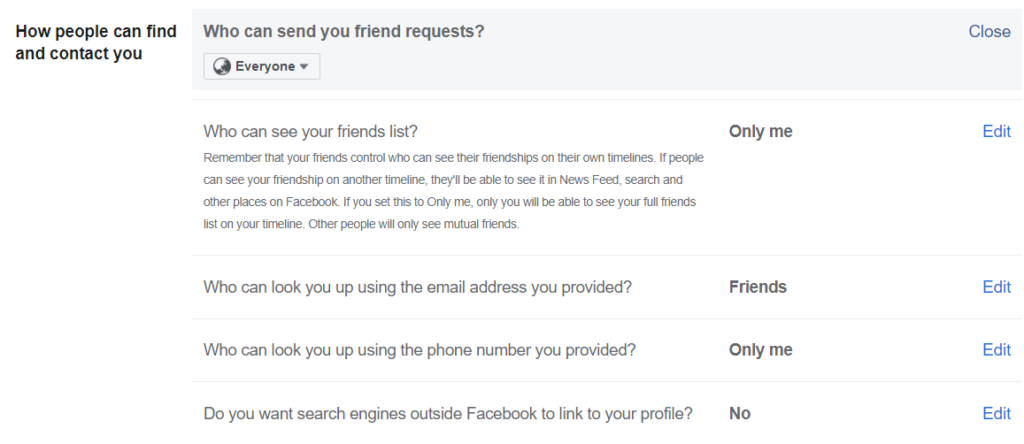
Step 4: Finally, uncheck the box that says Allow search engines other than Facebook to link to your profile.
That’s all there is to it!
Please express your thoughts.
What are your thoughts on the recent Facebook data scandal? It would be great to hear your thoughts.
