Have you liked the thumbnail of a YouTube video and want to save it on your computer or mobile forever. So let us tell you how to download Youtube thumbnail easily and without any third-party tool.

You do not need to go to any kind of app or any other site to download YouTube video thumbnails and you can easily do this with the help of Google. So let us tell you the whole process.
We will explain to you how to download Youtube thumbnail with two easy manual processes.
How to download Youtube thumbnail Easily in 2022 From Google
So let us tell you how you can download thumbnails of YouTube videos from Google. For this, we take the example of a video. So let us take the example of Shakira’s Waka Waka song for this purpose, which she composed for the 2010 FIFA World Cup.
If you want to do the same thing on your mobile then use your browser whether it is chrome brave or any other browser. Because on YouTube’s official app, you may face difficulty in copying the title and you may have to type it manually. But when you open that video in any browser, then the option to copy and paste is easily available from there.
First, we will copy the full title of this youtube video. Then we will open a new tab and open Google in it and select the option with images at the top.
Now we will enter the full title of this video in the search bar and give a space, after that we will write site followed by a ‘: ‘and then write youtube.com.
Something like that is shown in the photo below.
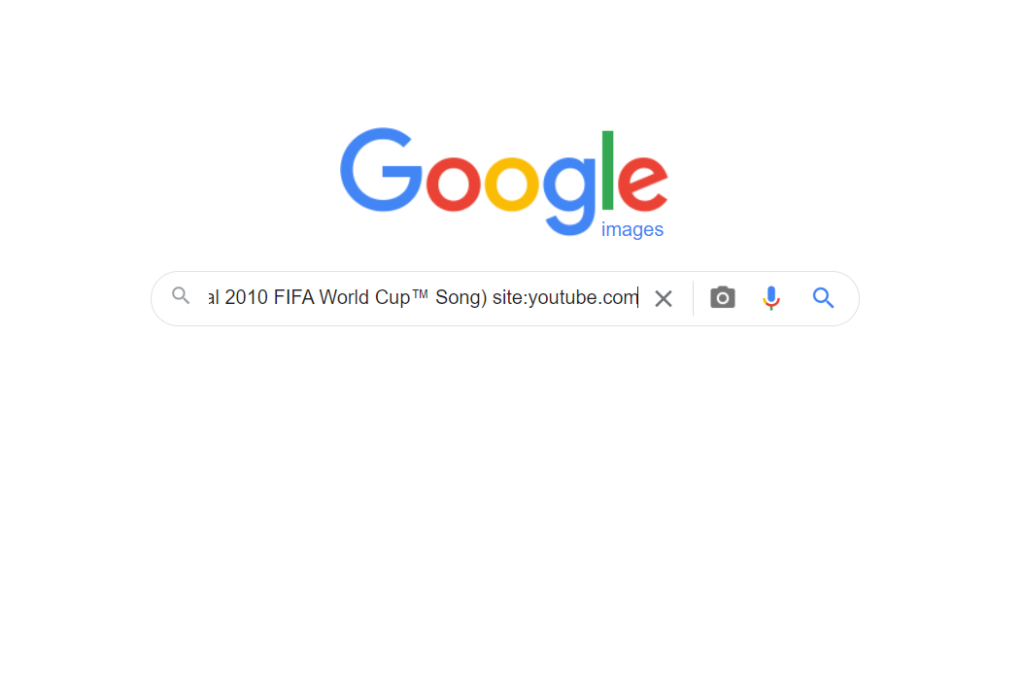
Now as soon as you hit the enter button, you will get all the images that were in that video along with its thumbnail. Now all you have to do is click on it and it will open side by side in Google’s page itself.
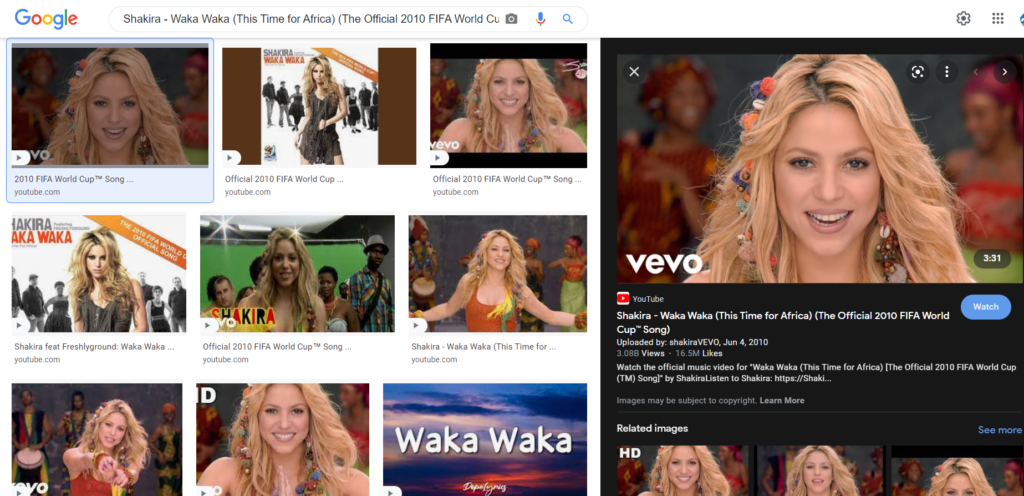
Now move your mouse on the open large size image next to Google and do a right-click on the image. Many options will open like Save Link As, Copy Link Address, Open Image in New Tab, Save Image, Copy Image Address and so on.
From there you can select Save Image and this image will be saved on your computer in the desired folder.
If you want to increase or decrease the size of this image, copy it and open a custom worksheet on an online tool such as Canva or Crello and paste it.
Or you can also open Microsoft Paint on your computer and paste the copied image on it. And you can also choose in which format to save it and what is its size.
Even if you are doing this on mobile, follow this step. And finally, press your desired image on the search page.
It will open the image on a new page, now long-press on the image and many options will be available. Select the Download Image option and the image will be saved on your mobile.
Apart from Youtube, this trick will also work for websites like Facebook, Metacafe or any other website.
How to download Youtube thumbnail Easily with URL
Here is another easy way to download the Youtube thumbnail by just pasting the URL in your browser.
So we will take the same video example of Shakira. Here are the steps:
Open the video in any of your browsers and you will find the URL of the video.
The URL looks something like the below image.
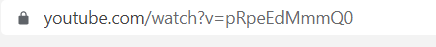
The numbers and characters after ‘v=’ is the unique id of the video. This id is different for all videos present on Youtube.
Copy that unique id and now paste the id in place of ‘UID’ in the below URL.
https://img.youtube.com/vi/UID/maxresdefault.jpg
So the URL for that video will look like
https://img.youtube.com/vi/pRpeEdMmmQ0/maxresdefault.jpg

This will open the thumbnail in the new tab, just right-click on the image and select ‘save as’ or else you can also copy the image and paste it on any tool to edit it.
How to download Youtube thumbnail with a third party app or software
In my advice, this manual method is the easiest to use and also the safest. But if you want to use any third-party app or software, then you will find many apps on Google Play Store.
For desktop, you can go to google and search youtube thumbnail download and you will find many wholesale.
Here you just have to enter the URL of the YouTube video whose thumbnail you want and then this website downloads your thumbnail for you.
Wrapping Up
So these were two easy methods for how to download Youtube thumbnail easily in 2022 and without any third party app or website. You can also use apps or software if you feel so.
The method also works fine on iPhone as I have tested it myself on my phone.
Also Read-
