You may want to search for something or find a tweet on Twitter but you don’t have an account. So here is how to use Twitter without an account or view twitter without account. It may seem impossible but I will tell you how to see Twitter without account and how to read Twitter without an account.
Twitter is a great social media platform. The real power of Twitter is the ability to keep up to date with what’s trending in your industry or field. But if you don’t have an account, or are worried about Twitter’s privacy issues, then what can you do? Read this blog to find out how to use Twitter without an account.

Advantages of having a Twitter account
Twitter is a great way to keep up with the latest news and trends. It is a social media website that allows people to connect with each other and have conversations in real-time.
People use it to share their views, ideas and thoughts. Many people use Twitter to network with other people and to learn new things. It is a great way to learn new things and to increase your knowledge.
It can also be a great way to improve your writing skills or to learn how to write a better blog post. It can be a great way to improve your business skills as well.
People use it to advertise their business and increase their sales. It is a great way to promote a business and to connect with a lot of people. People use it to network with others.
It is a great way to network with important people and to build a strong network. It is a great way to meet new people, to find new friends and to strengthen relationships with your current friends. It is a great way to discover new places and to find amazing places to visit.
Disadvantages of not having Twitter account
There are two types of Twitter accounts that are business accounts and personal accounts. Individuals need to sign in for personal accounts while businesses need to sign in for business accounts.
These are limitations of not having an Twitter account
- You can not Tweet about something
- You can not like or retweet any account
- You can not reply to a tweet
- You can not follow any user
- You can not send direct messages to any user
What you can do at Twitter without an account
- You can read Tweets
- View any profile, their images and videos
- See trending topics from around the world
- Search about a particular topic
- Save images or download videos
- Embed any Tweet from an user
- Check followers of any account
- Check whom they are following
How to use Twitter without an account
This trick only works in web browsers. Twitter does not allow to access its official app for Android or iOS without an account. Though you can access the same in the web browser on your phone.
So here is how to use Twitter without an account and how to read Twitter without an account.
Open your web browser on your computer or mobile and go to the Twitter Explore page. Or you can search for the same on Google.
The explore page is where you can search about new topics or trending topics.
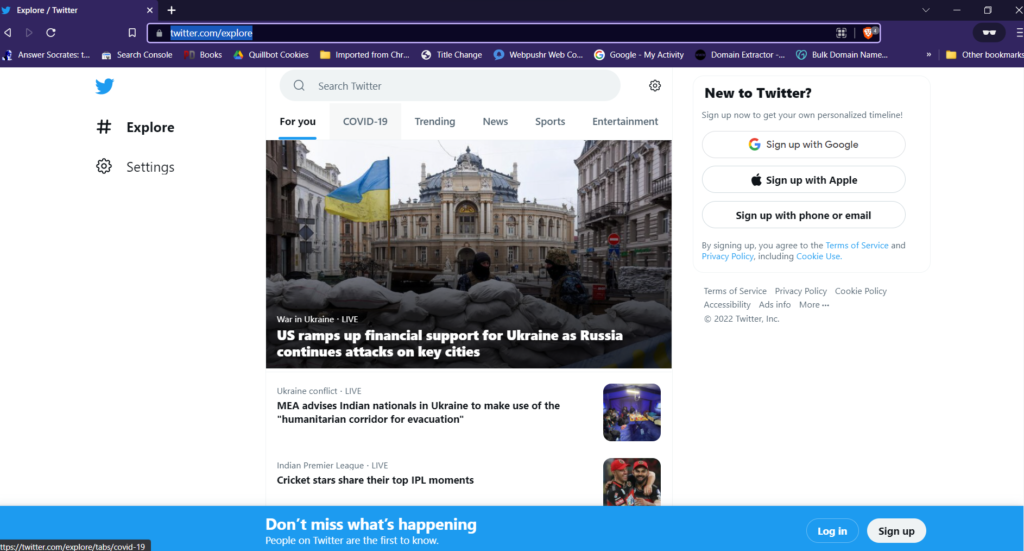
You can make here a Twitter search without account, you can search for any user or topic in the search bar on the top.
Let me give you an example, I am searching for Madonna’s Twitter account using the search bar.
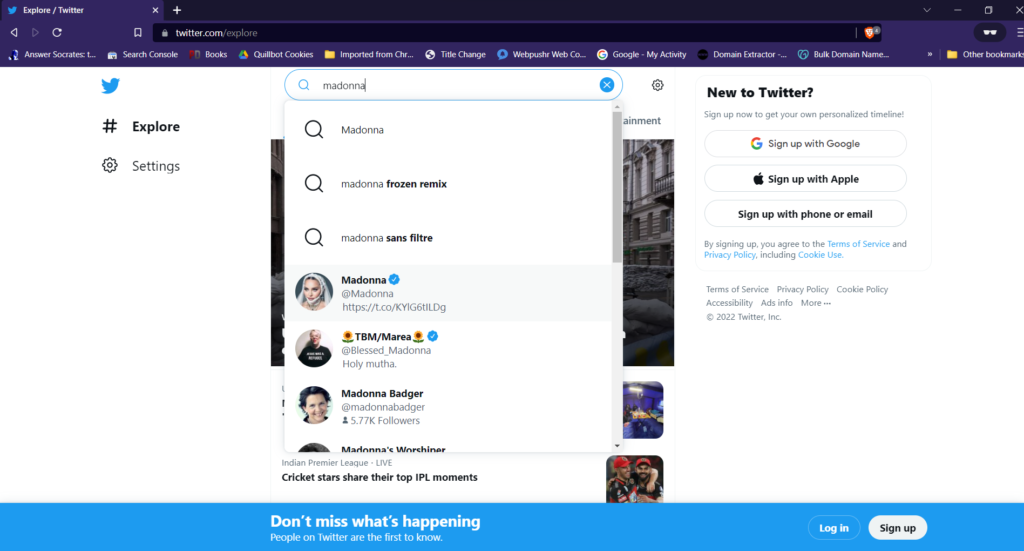
Here you can see I can view all the content from her account without an account. I can even save images from her account by just visiting her media section.
You can open any image from the account and right-click on the image to save the image on your PC.

You can see the trending topics on Twitter from around the world. Just in the explore tab click on the ‘Trending’ tab and it will show you trending topics.
Twitter allowed users to perform advance searches without an account but the facility has been discontinued. You need to sign in to do an advance search and also you need to sign in to see what’s trending in other countries.
How to use Twitter without an account through Google
You can access Twitter without an account with the help of Google.
For this, open the home page of Google search on your browser and type the Twitter keyword after typing the name of any famous person.
In the example below, we have shown you how to search on Google.
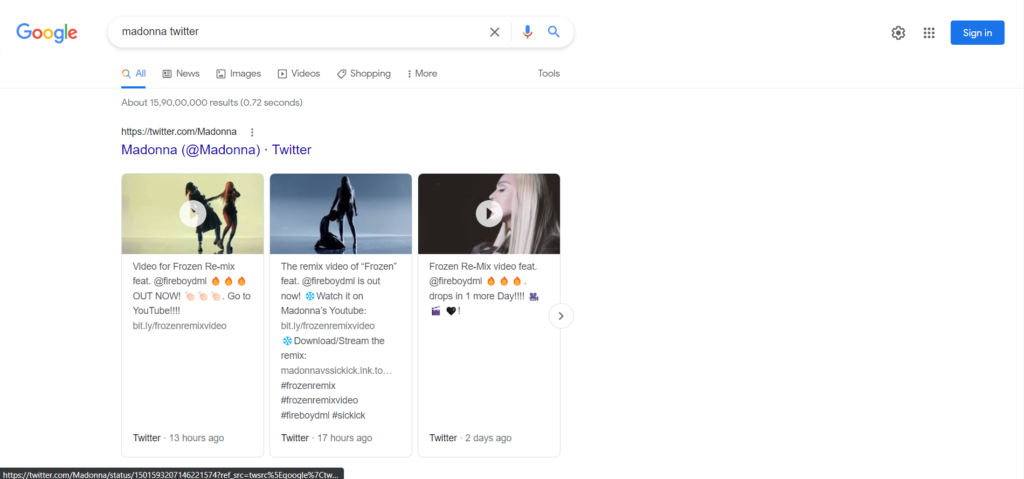
At the top of the search results page, you will see their tweets. As soon as you click on any one of those, you will reach their Twitter handle page.
You don’t need an account for this and from their page, you can explore almost any content that is on Twitter and even save images. You can also embed a particular tweet and see the replies on tweets.
How to use Twitter without an account through Username
So let us tell you the third and one more promising way to access Twitter without any account.
The third and easy way is that if you know the username of anyone on Twitter, then you open a new tab on your PC or mobile and write the full address of Twitter and write the name of that user by giving a slash. As shown in the example below.

Make sure that there is no mistake in the spelling of their username.
As soon as you press enter by typing this full address on the address bar, you will go to their profile page on Twitter and from here you can explore Twitter completely.
Final Words how to use Twitter without an account
Twitter is one of the hottest social media platforms out there. It has more than 300 million active users worldwide. If you’re looking to make a splash on social media, you might want to consider getting on Twitter.
However, if you’re not 100% sure if Twitter is right for you, you can still get a lot of value out of Twitter without an account. Just follow these three tips and you’ll be well on your way to getting the most out of Twitter!
