Want to how to use Google search console for keyword research and increase your traffic many folds. Here we go, the detailed guide on how to use the Search Console to its fullest, and believe me, it will change how you are doing Keyword research and content optimization till now.
Many followers of this blog and my friends keep asking me about Google search console keyword research and they were really confused what is the relation between the two.

What is Google Search Console
Google Search Console is a free tool and service for website owners. Numerous settings for websites or applications can be made using the Google Search Console (formerly the Google Webmaster Tool), statistics can be viewed, and optimization actions can be implemented.
It also warns of the presence of unnatural backlinks or malware that has been installed on the website. Data from Google Search Console, unlike data from SEO tools, is not completely open to the public. To improve data, Google Search Console metrics can be linked with Google Analytics.
How to use Google Search Console for Keyword Research
When we publish content it takes some time to get ranked unless you have a huge site that has a perfect E-A-T score. Mainly the content we write is optimized for a focus keyword or main keyword.
But there are thousands of Keywords that we knowingly or unknowingly put inside the content. Some of them perform very well and believe me some of the keyword phrases are not even in the content together.
If the performance of such keywords is good and you are getting good impressions on them, then you can also include these keywords in your content in a better way so that your content will rank for theirs as well and your content will be able to bring more traffic.
By applying this method, you can bring more and more traffic to your website and that too without writing more content.
So let us start how to use Google Search Console for Keyword Research.
The first thing that you have to do is to go to your Google Search Console account and select the website for which you want to do optimization if you have more than one website.
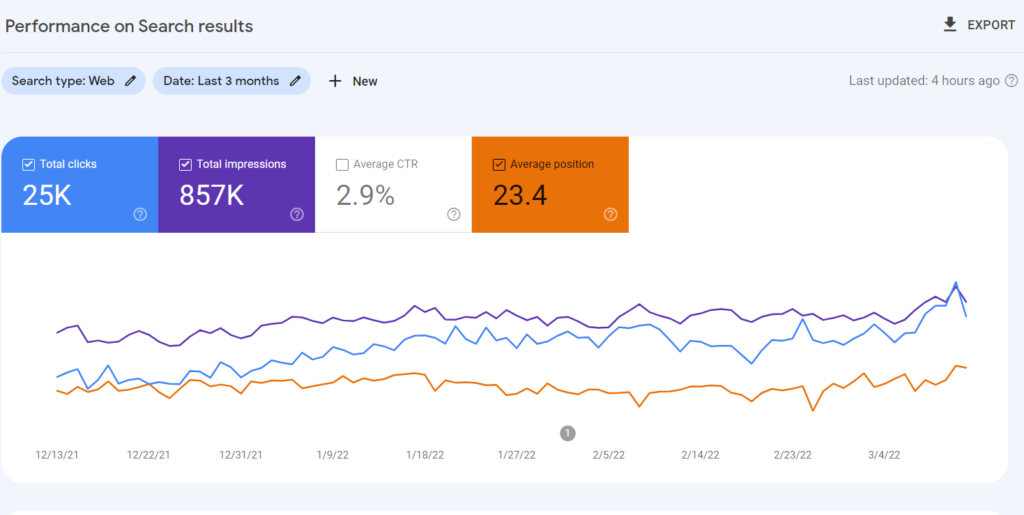
When you go to your search console account, you will see a menu bar on your left side; select the one with the search result. As soon as you select the search result, you will see a dashboard like the above image where you can find your site performance in Google.
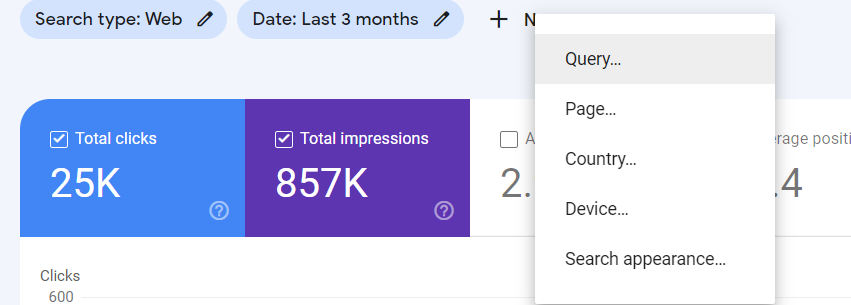
You click on the New button at the top and select the page option from it. In this, you enter the URL of any of your posts or pages, for which you have to do keyword research and optimization.
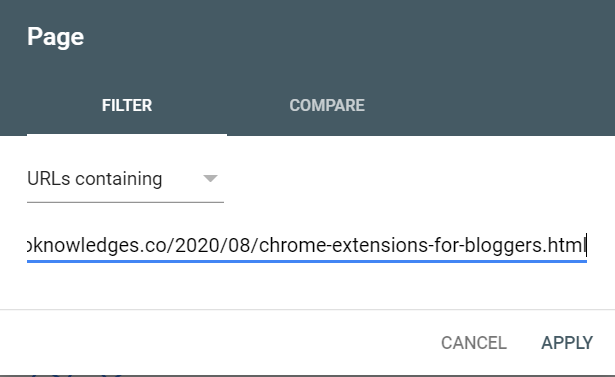
After entering the URL of the page, click on the apply button and as soon as you click on the apply button, Google will show you all that for which it is ranking the particular page.
If you want to target a particular country, you can go to the country tab and select that country, which will show you only those keywords who have lived in that country. And if you want to see it globally, then leave it that way.
Now you can see all the keywords in the query section that are ranking from that page. Many of them will be such keywords that will either not be in your content and either will not be together but they will have gained a significant impression.
Copy all the keywords that have given you a good impression on a notepad. Now let us come to this page for which we have done this complete process. If we go to that page and press Control+F, then the search bar will open, now we will search all the keywords one by one in the content.
We will try this method for all the copied keyboards and see how many times all those keywords that give us a good impression are used in the content.
We’ll then go through the full list and re-optimize the content according to which keyword is used and how many times.
Keep one thing in mind that you should not try to forcefully put all these keywords in the content. And put it in such a way that it looks natural and the reader does not even think that you have done keyword stuffing.
So where you can put the keywords:
- H2 to H6 headings
- Body text
- Alt text for images
- Meta description
- Image Description
Wrapping up
So this is the complete way how to use Google Search Console for Keyword Research and if you want to do manual keyword research without the help of any expensive software, then definitely read this article of ours.
