Are you fed up with some tweets and don’t want those words to appear on your timeline. Here is how to mute words on Twitter.
Twitter will no longer display blocked words in the Explore or Events tabs, as it previously did. In the past, Twitter included keywords blocked by its spam-detection algorithms in the search suggestions that appear in the Events and Explore tabs, but that practice will no longer continue. These blocked words will now only appear when users perform a full search.
For several years, Twitter has allowed users to silence words and phrases in order to avoid spoilers or simply to stop seeing content on the social network about a specific topic or containing a specific term.
Twitter will no longer display blocked words in the Explore or Events tabs, as it previously did.
How to mute words on Twitter from Desktop site
To mute words on Twitter on your PC, just open the official Twitter website.
As soon as you log in to your Twitter, you will see a menu bar on the left side. At the bottom of it, you will see a ‘more’ option, click on it.
Inside that, you will see many options, out of which select the option with Settings and Privacy.
Then select Privacy and Security inside it. Inside it, you will find options again, select the Mute and Block option from it. Then inside it, you have to select Muted Words.
Inside it you will find all the words that you have muted on Twitter. If you haven’t added any Word yet, you’ll see a blank panel.
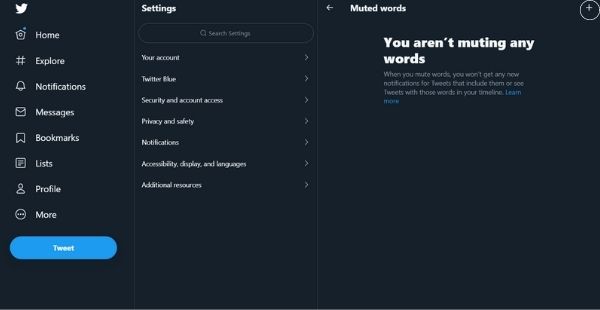
To add a word, you have to click on the plus button at the top right. Then a panel will open in front of you in which you have to enter the word.
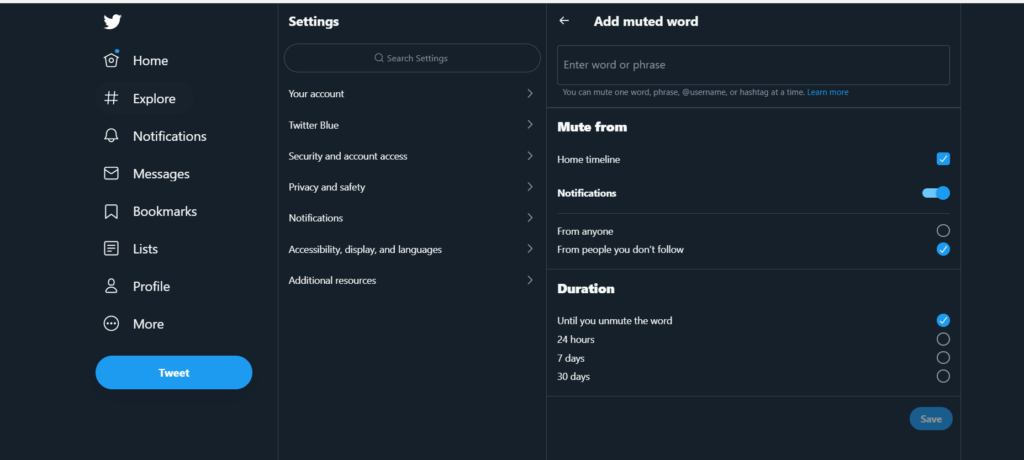
After entering your word, you will get many other options like Home Timeline, Notifications, From Everyone, From People You Don’t Follow and for how long you want to mute this word. On which you can choose one of the options for forever, for 1 day, for 7 days or for 30 days.
How to mute words on Twitter In your Android Phone
It is very simple. You will have to go to the Twitter app for Android and select the display image in the upper right corner to access the configuration options of the social network.
Then select Settings and privacy and inside it select Privacy and security.
Inside it select Mute and block option.
Once you are inside the options page, click on “Muted Words“.
Now click on the + symbol and enter the word you want to mute. You can include several, just separating one from another.
If you ever want to unmute that word, you just have to follow the sequence again, click on “Muted Words” and click on the word you want to unlock.
You have to click on the ‘Unmute’ button on the desktop and in the mobile app, you have to long-press the word and it will be selected. Now you will see a delete button on the top-right corner.
just press that option and the word will be unmuted.
How to mute words on Twitter on iPhone
On iPhone, blocking words on Twitter is even easier. You can follow the steps as described for the Android app and it’s almost the same on iPhone.
iPhone has an added way to mute a word that Android does not have. The option is the long press in any Tweet.
All you have to do is press the screen on any word you want to silence. A menu will appear and you can choose “Block”.
Just select any tweet by pressing it which contains the word you want to mute.
Now, long press on the word inside the Tweet, and a small menu will appear on the top.
Press the right arrow and you will find the ‘Mute’ option at the last.
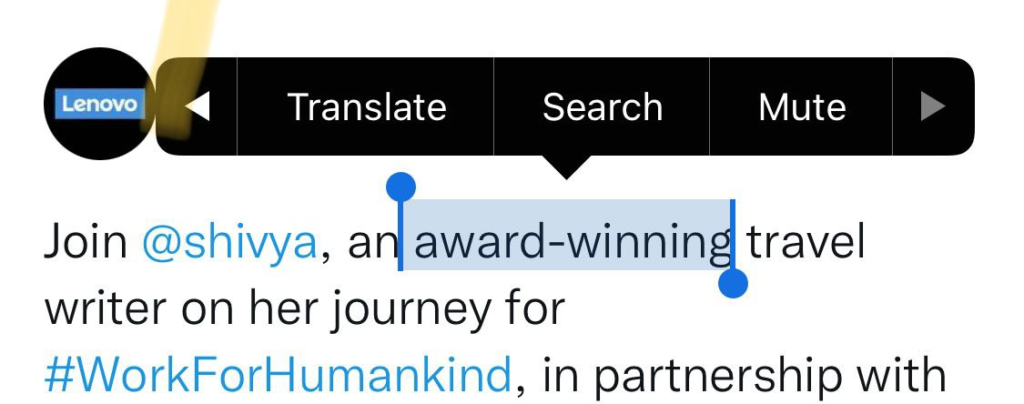
Just press the Mute option and next you have to select all the options like where you want to mute the word, for how long, and from whom.
By pressing it, you will access a page where you can choose where you want to block the word, from whom, and for how long.
After you select all the options, just select the’ Save’ button on the right top corner and the word will be muted from your timeline.
Unmute
To unmute the word go to Settings and privacy and inside it select Privacy and security.
Inside it select Mute and block option.
Once you are inside the options page, click on “Muted Words“.
You will find all the words you have muted in past, just press any word and it will open the edit option.
If you want to make any change in the setting of Word, then you can change it.
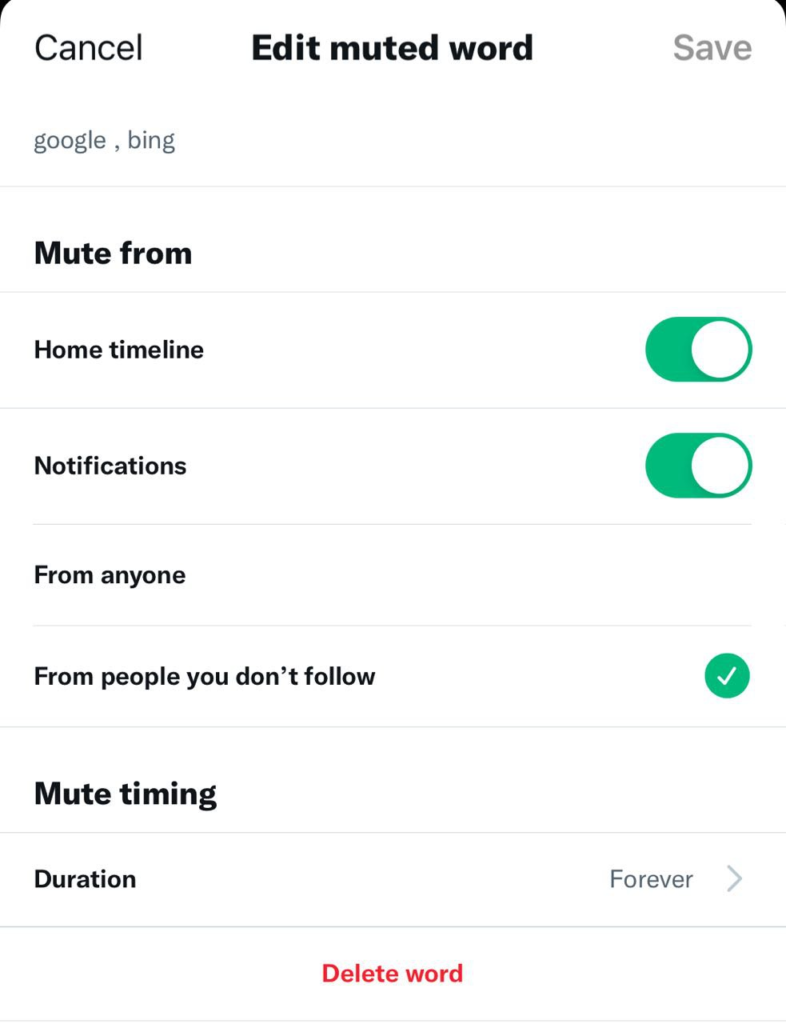
Or if you want to remove the word from the list of muted words, then press the option of delete word at the bottom and then press delete word again and this word will be removed from your list of muted words.
Wrapping Up
We are all exposed to many different kinds of words on a daily basis, and we have different ways of dealing with them. For example, some people are prone to insults or other forms of online harassment. This blog post is a way to be able to mute certain words in your Twitter account.
Twitter other articles
