Here is how to find featured chrome extensions with the all-new Google chrome extension featured badge.
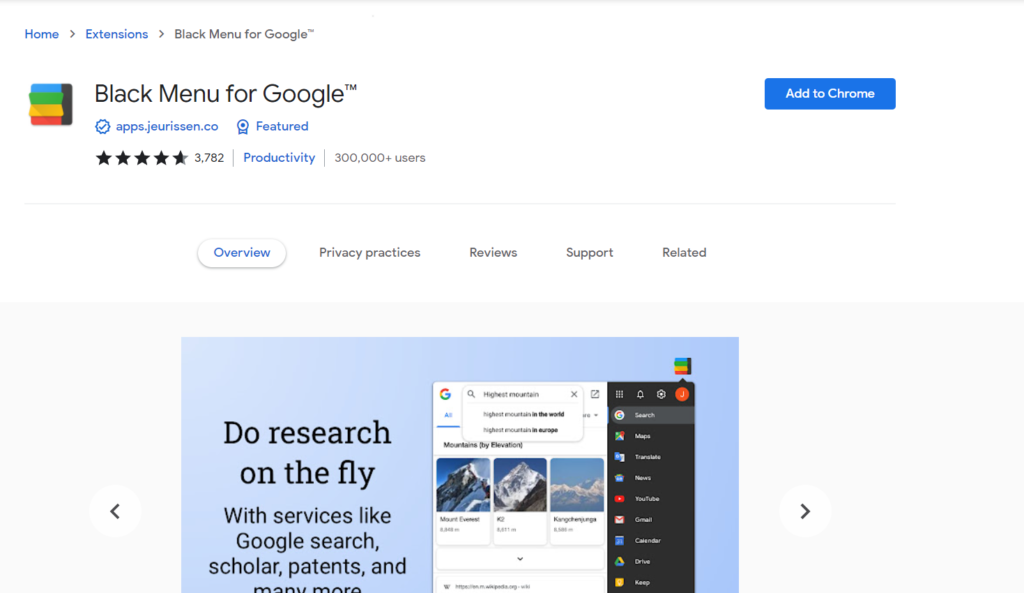
Users who use the Google browser or other Chromium-based browsers understand the value of extensions.
With the help of these small pieces of software, you will be able to improve and personalize your browsing experience to the fullest, with password managers that keep them safe, tools that prevent us from making spelling mistakes, direct links to other applications, and the ability to transform the pages we visit by dressing them with fonts of our choice.
How to find featured chrome extensions
Now, Google wants to promote the extensions that it believes meet its standards the best.
If an extension is featured, Google will keep you up to date on its benefits in the official Chrome store.
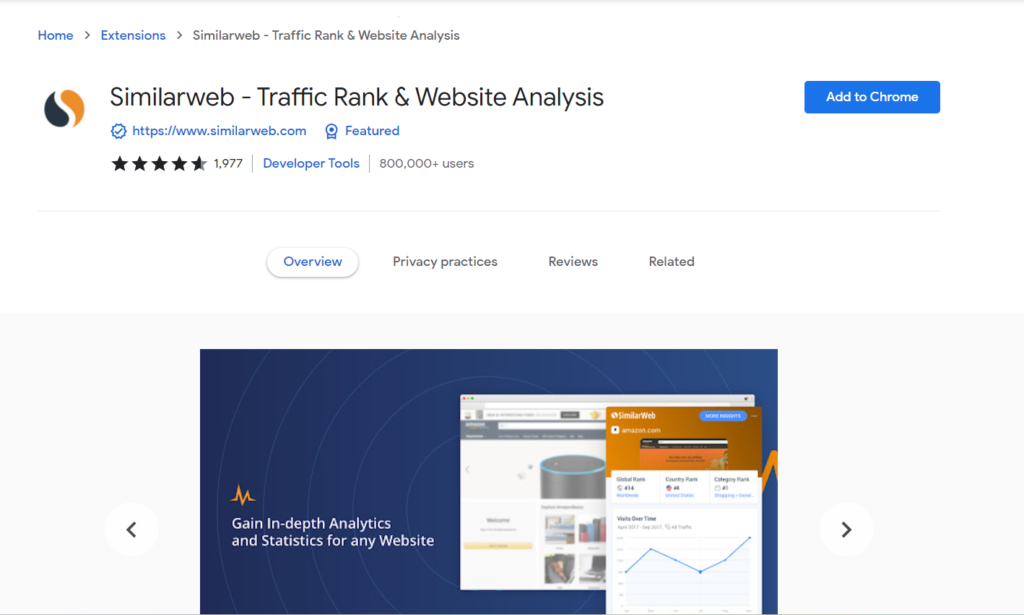
According to a statement on the Google blog, the Mountain View company will launch two types of badges to identify those extensions that are truly relevant to users.
The first will be labeled Featured, while the second will be labeled Prestigious Editor. Both tags will be available in the Chrome Extension Store right away.
The Featured badge will be awarded to extensions that adhere to the company’s technical recommendations and meet the highest design and user experience standards.
These badges will be awarded manually by a Chrome team, who will evaluate the extension by paying attention to the basic best practices guides in the Chrome Web Store and the download page, which should include detailed descriptions and high-quality images.
The Prestigious Publisher plaque, on the other hand, will be a kind of display of those publishers and developers who have verified their identity and demonstrated that they adhere to the developer program’s policies.
The badge will only be awarded to teams whose identities have been verified by Chrome members, as well as those who have accumulated a continuous and positive path with Google services and have strictly adhered to the well-known Developer Program Policy.
